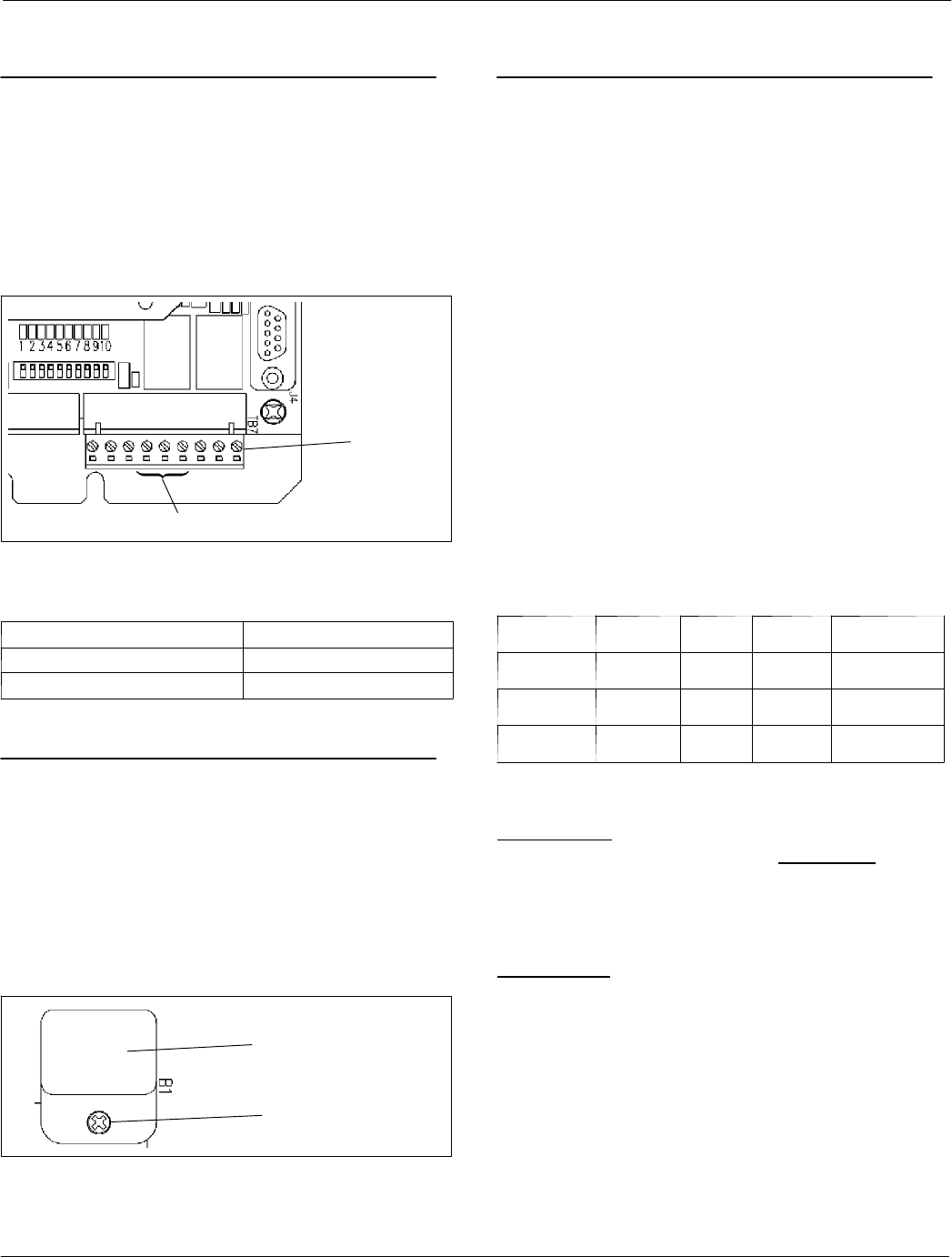
CONTROLLER
Series 185(continued)
3
381333–319 A
3 --- Generator Starting Contacts
The generator starting contacts connections are on the
controller. Refer to the generator manual. Disconnect
the generator battery and verify that the ignition switch is
in the OFF position. Connect the generator starting
wires to the appropriate terminals on terminal block TB7
as shown on the wiring diagram. For wiring convenience
terminalblockTB7hasaremovableplug. SeeFigure4
and Table A.
TB7
removable
terminal block
TB7–4, TB7–5, TB7–6
123456789
Figure 4. TB7 generator starting contact terminals.
Table A. Generator Start Connections
When the Utility fails Terminals on Controller
contact closes TB7–4 and TB7–5
contact opens TB7–5 and TB7–6
4 --- S e t t i n g s
ThetimedelayandsensorsettingintheGroup4
controller are accessible on the inside. Refer to Tables B
and C and to Figures 6 and 7. Use a ball–point pen or
other poi nted tool to slide the DIP switch actuators up or
down to match setting shown.
All power must be off before making any changes.
The factory default settings are shown in Table G on
page 5.
screw
cover must be removed
to replace 9V battery
(use alkaline type)
Figure 5. Battery replacement.
5 --- Automatic Generator Exerciser
The built–in automatic generator exerci ser can be set to
exercise the generator for 20 minutes once every week.
Clock Battery
Be sure a fresh battery is installed and turned on. It will
maintain the exerciser clock for about 24 hours in case of
a power outage.
Recommended9voltalkalinebatteriesare(seeFigure
5): Duracell MN 1404, Everready 522, Panasonic 6AM6
Turn on battery by putting S2 DIP switch actuator 10 in
the on position (up). See Table B and Figure 6.
Exercise with or without Load
The generator should be exercised under load or follow
the recommendations of the generator manufacturer. Be
sure the exerciser is turned on. Then select either
exercise with or without load. The ATS will transfer the
load to the generator when the exercise with load is
selected. See Figure 6 and Table B.
Table B. G enerator Exercise Settings
Function
Factory
Setting
DIP
Switch
DIP
Actuator
Actuator
Position
clock
battery
off S2 10
on (up)
off (down)
exerciser off S1 7
on (up)
off (down)
with load or
without load
without
load
S1 8
without (up)
with (down)
To Se t E xer cis er
Press a nd hold (5 seconds) the Set Engine Exerciser
button. The exercise period occurs immediately
and at
the same ti me weekly thereafter. The status light below
the button blinks rapidly to indicate that the exerciser
has been set. The number of flashes indicates the
number of days until the next exercise pe riod (at
approxi mately
thesametimethebuttonwaspressed).
To Cancel an Active Exercise Period
Press the Set Engine Exerciser button to stop an
exercising generator. If exercise with load is set, the ATS
retransfers the load to the utility, then stops the
generator after cooldown.














