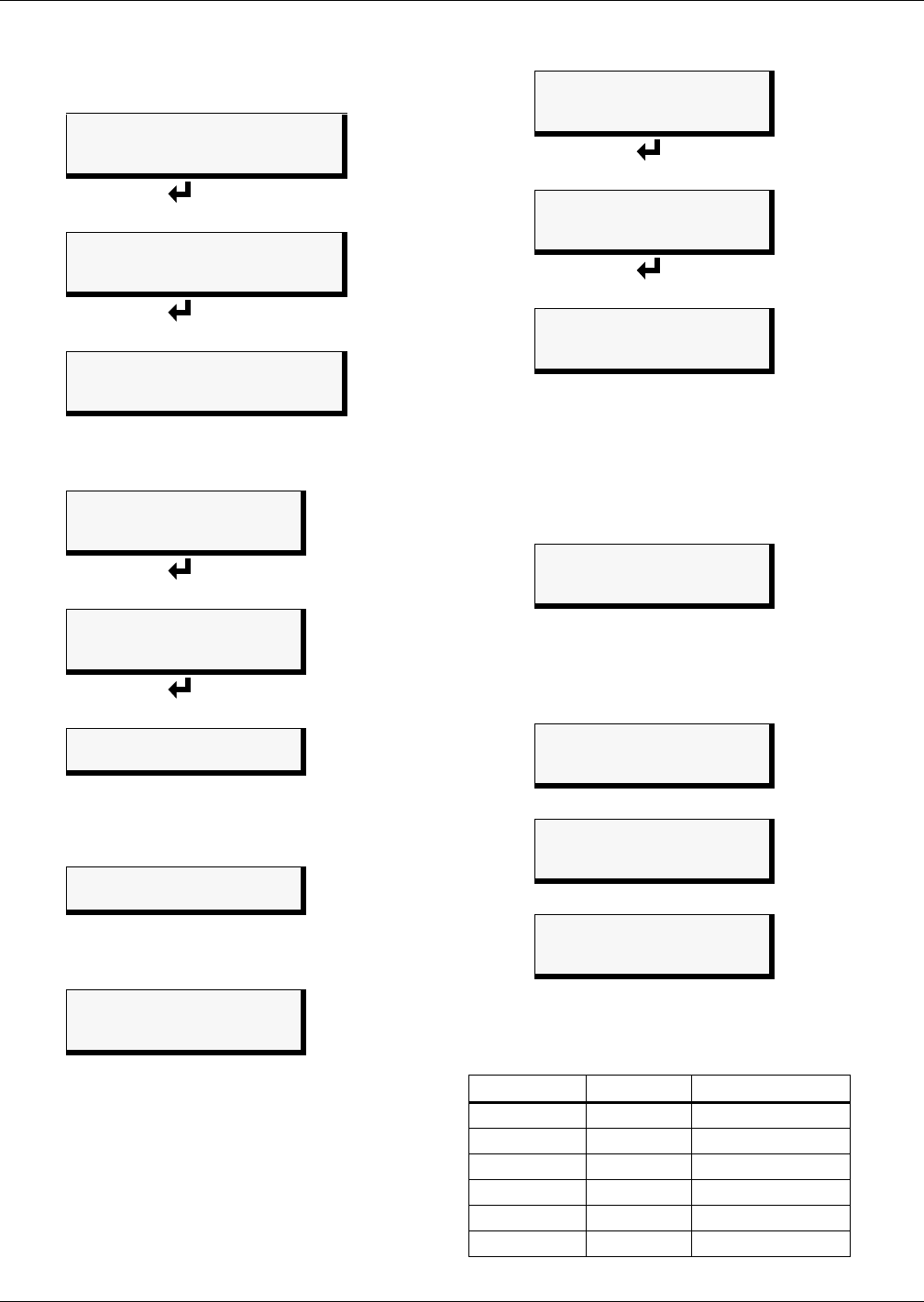
Operating Instructions
25
Set Date/Time: Allows user to enable/disable DST
(Daylight Saving Time), change the Day, Date and
Time setting on Nfinity. When enabled, the time will
automatically adjust to Daylight Saving Time.
Max Load Alarm Set: Allows an alarm to set when
Nfinity’s load reaches a specific level.
UPS Shutdown Delay: Delays UPS shutdown for
specified amount of time after receiving shutdown
command via relay contacts only.
Redundant Alarm Set: Sets Alarm to notify user
when redundancy is no longer available.
Service Contact: Set a contact for the user to reach
if problems occur.
Remote Shutdown: Enables / Disables the Remote
Communications Shutdown.
If you are using MultiLink™ software, this parameter
should be enabled in order for the UPS output to be
turned off once the operating system has been shut-
down.
External Battery: Sets total amp-hour for external
batteries to provide a more accurate runtime remain-
ing value on the LCD display and through communi-
cations.
When using the Non-Modular External Battery
Cabinets with Chargers (P/N: PB10SLF105WC120),
enter the following:
Set Time/Date
DST Mode
Set Time/Date
DST Mode
DST Mode
Enabled
* Disabled
Set Date/Time
Date/Time
MM/DD/YYYY HH:MM:SS
Max Load Alarm Set
Mode
Threshold
Alarm Mode
Max Load Alarm Mode
* Enable
Disable
Threshold
Max Load Alarm Set
Threshold kVA = xx.x
UPS Shutdown Delay
xxx seconds
Redundant PWR Alarm Set
Enable
* Disable
# Cabinets AH Value Charge Current
1 0091 07.0
2 0182 14.0
3 0273 21.0
4 0364 28.0
5 0455 35.0
6 0546 42.0
Service Contact
>Company Name
Company Phone
Company Name
Company/Name
LIEBERT CORP.
Phone Number
Phone Number
WWW.LIEBERT.COM
Remote Shutdn
* Enable
Disable
External Battery
Amp-hour
> Charge Current
External Batt Config
Enter total amp-hour
0000
External Batt Config
Enter charge current
00.0


















