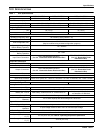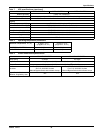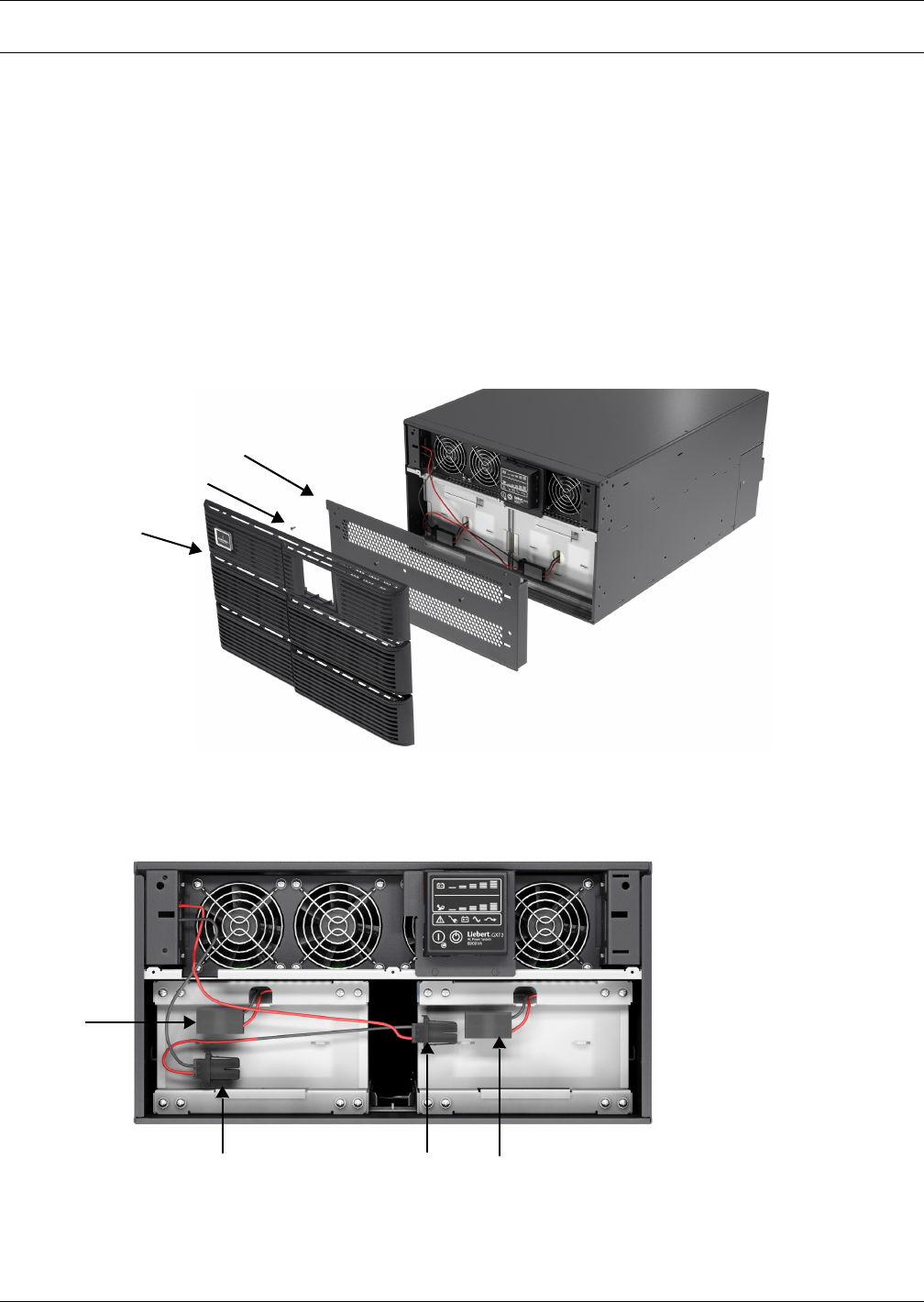
Maintenance
29 Liebert
®
GXT3
™
10.0 MAINTENANCE
This section describes replacing the internal battery pack, precautions, checking the Liebert GXT3’s
status and checking UPS functions.
10.1 Replacing the Internal Battery Pack
The Liebert GXT3 is designed to allow the user to replace the internal battery pack safely. Read the
safety cautions before proceeding. Contact your local dealer or Emerson
®
representative to obtain the
part number and pricing of the appropriate replacement battery pack.
10.1.1 Battery Replacement Procedures
1. Gently remove the front plastic bezel cover from the UPS.
2. Loosen and remove the six screws on the battery door, as shown in Figure 17.
3. Lay the battery door and screws aside for reassembly.
Figure 17 Removing the front plastic bezel cover and battery door
4. Gently pull the battery wires out and disconnect the battery connector, as shown in Figure 18.
Figure 18 Disconnecting the battery plug and battery receptacle (front view)
5. Grasp the battery handle and pull one of the internal battery packs out of the UPS, as shown in
Figure 19.
Repeat this step if both battery packs will be replaced. Each model has two battery packs
Front Bezel
Battery Door
Screws, 6
10,000VA model shown;
other model arrangement
is similar
Battery Connector Battery Receptacle
Battery Connector
Battery
Receptacle
6000VA model shown;
other model arrangement
is similar