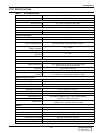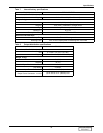Maintenance
30
11.2.2 Reconnect
1. Loosen the cover over the electrical connections by backing out the three screws one turn each.
2. Slide the cover open to expose the electrical connectors.
3. Gently retighten the three screws loosened in Step 1.
4. Align connectors and press the box onto the rear of the UPS.
5. Hold the box firmly against the UPS and tighten the captive screws. Do not overtighten.
6. If the utility branch circuit breaker and load is off, turn the branch breaker on now.
7. Turn on the output circuit breaker on the rear of the UPS.
8. Turn on the input circuit breaker on the power distribution box.
9. Start the UPS according to the startup instructions.
Press the ON button for one second.
10. Confirm that the UPS AVAILABLE lamp is lit beside the manual bypass switch.
11. Turn the manual bypass switch to the UPS position.
12. The UPS now protects the load.
DISCONTINUED
PRODUCT