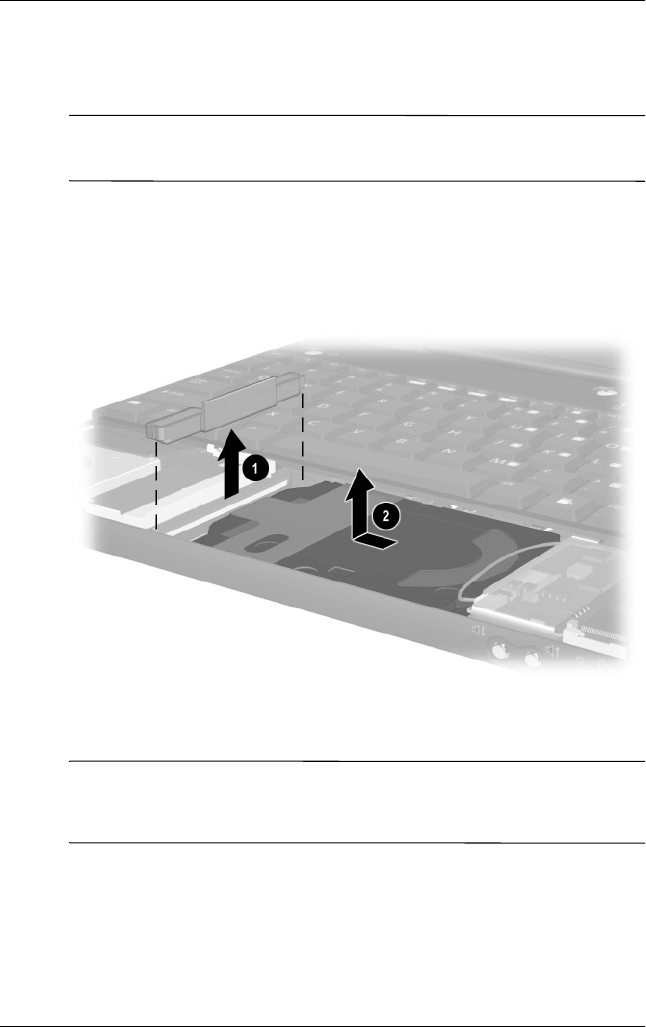
Removal and Replacement Procedures
Maintenance and Service Guide 5–19
3. Remove the hard drive spacer
1
from the base enclosure
(Figure 5-15).
✎
The hard drive spacer is included in the Miscellaneous Plastics
Kit (spare part number 231454-001).
4. Grasp the hard drive tab and slide the hard drive to the left
2
.
5. Remove the hard drive.
6. Place the hard drive in an electrostatic-safe container.
Figure 5-15. Removing the Hard Drive
Reverse the above procedure to install the hard drive.
Ä
CAUTION: When installing the hard drive, make sure the speaker
and modem/NIC cables are not crimped between the back edge of
the hard drive and the base enclosure.


















