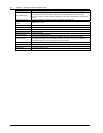Chapter 5 Operating Instructions 45
HIPULSE U UPS Single Module And “1+N” (Expandable) 160/200/300/400kVA User Manual
5.10 Auto Restart
When the mains power fails, the UPS draws power from the battery system to supply the load until the batteries are
depleted. When the UPS reaches its end of discharge (EOD) threshold, it will shut down.
The UPS will automatically restart and enable output power:
z After the mains power is restored.
z If the Auto Recovery after EOD Enabling feature is enabled.
z After the Auto Recovery after EOD Delay Time expires (the default delay is 10 minutes) During the auto
recovery delay, the UPS will be charging its batteries to provide a safety margin for equipment shutdown if
input power fails again.
If the Auto Recovery after EOD Enabling feature is disabled, the user may restart the system manually by pressing
the FAULT CLEAR button.
5.11 Language Selection
The LCD menus and data display are available in two languages: Chinese, English.
To select a different language than the one being displayed:
1. From the main menu, press the F1 (Shift) key to move the cursor to the menu at the top of the screen.
2. Press the F2 and F3 (left and right arrows) keys as needed to select the Language menu.
3. Press the F1 (Shift) key to move the cursor to the UPS Data Window of the LCD.
4. Use the F2 and F3 (up and down arrows) keys to select the required language.
5. Press the F4 (Enter) key to accept the language selection.
6. Return to the main menu by repeatedly pressing the F1 (ESC) key as needed; all text on the LCD will now be
displayed in the selected language.
5.12 Changing The Current Date And Time
To change the system date and time:
1. From the main menu, press the F1 (Shift) key to move the cursor to the menu at the top of the screen.
2. Press the F2 and F3 (left and right arrows) keys as needed to select the Settings menu.
3. Press the F1 (Shift) key to move the cursor to the UPS Data Window of the LCD.
4. Use the F2 and F3 (up and down arrows) keys to select the Date & time option, then press the F4 (Enter) key.
5. Position the cursor on the row in which the date and time are displayed, then press the F4 (Enter) key.
6. Using the F2 and F3 (up and down arrows) keys, enter the current time and date information.
7. Press the F4 (Enter) key to save the settings, and then press the F1 (ESC) key to return to the main menu.