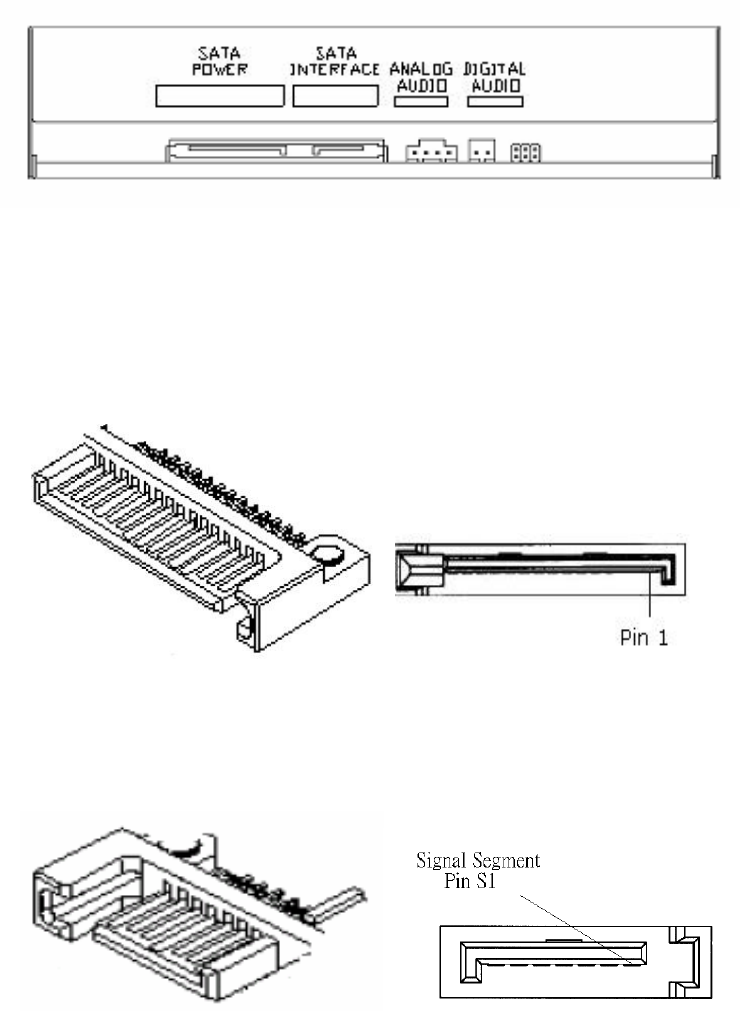
11
Rear View
The rear panel from left to right contains the following:
♦ DC Power Connector, 15-pin
By plugging the computer’s power supply cable here, you can connect the
drive and your computer system.
♦ Interface Connector, 7-pin
Plug one end of the 7-pin SATA cable here to connect the 7-pin SATA
connector on the motherboard.
Figure: SATA Interface Connector


















