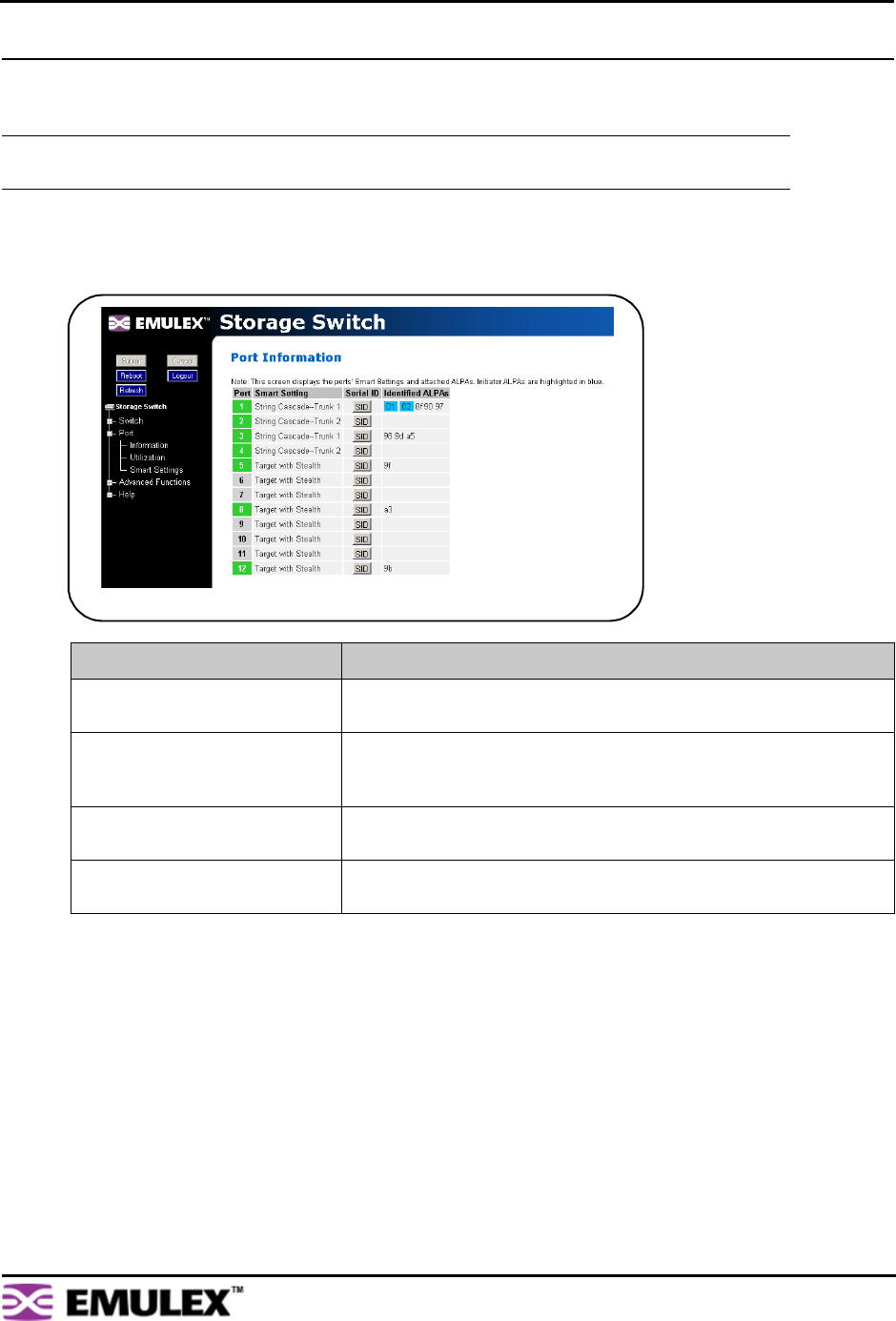
EMULEX MODEL 355 SAN STORAGE SWITCH
USER’S GUIDE CHAPTER 3: SWITCH MANAGEMENT
EMULEX CORPORATION 48
P
ART NUMBER 00041407-002 REV. B
Viewing Port Information
The Port Information page displays the Smart Settings, Serial ID (SID), and AL_PAs currently assigned
to each port. Initiator AL_PAs are highlighted in blue to differentiate them from target AL_PAs.
To view port information:
Click Port > Information.
The Port Information page appears.
Note: The Initiator AL_PA information can be used to easily identify attached devices when
configuring load balancing.
Field Description
Port Displays the current health of the port. See “Port Utilization and
Health” on page 46 for additional information on port health.
Smart Setting Displays the specific Smart Setting assigned to a particular port. See
“Configuring the Port Smart Settings” on page 25 for more information
on the Smart Settings.
Serial ID (SID) When clicked, provides additional information about the SFP inserted
in the port, if an SFP is inserted in that particular port.
Identified ALPAs Displays all the AL_PAs attached to the port. Initiator AL_PAs appear
highlighted in blue.
Figure 3-28: Port Information page


















