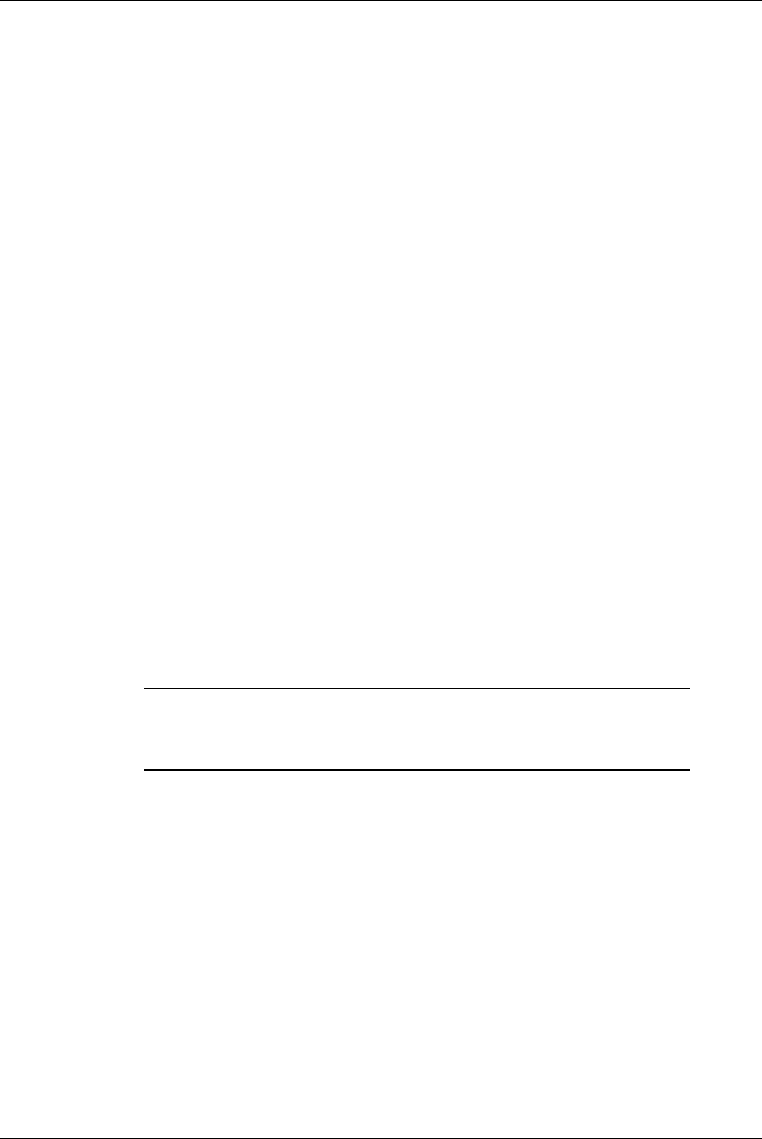
8-4 Chapter 8
LAN Server 4.0
To configure printers to be shared on the network, login to the LAN Server
as admin and verify setup.
Verify the network interface card (NIC) is configured for TCP/IP.
1) Run the Multi-Protocol Transport Services Utility (MPTS).
2) Select
CONFIGURE LAN ADAPTERS AND PROTOCOLS.
3) In the
CURRENT CONFIGURATION box, there should be an entry for IBM
TCP/IP protocol under each appropriate adapter or interface card (NIC).
4) If not, refer to the LAN Server documentation for information on
configuring and enabling the TCP/IP protocol stack.
Installation
To install the software utilities:
1) Insert the distribution diskette or CD-ROM into a drive.
2) Open an OS/2 Window.
3) Select the appropriate drive.
4) Type
INSTALL and press ENTER.
The
INSTALLATION screen will be displayed.
NOTE: When installing from CD-ROM change the default
path to d:utils/ps50/lanservr. This path assumes d:
is the CD-ROM drive.
5) Choose LAN SERVER.
When the installation is complete the following message will appear:
Installation Completed Successfully.
6) Click EXIT.


















