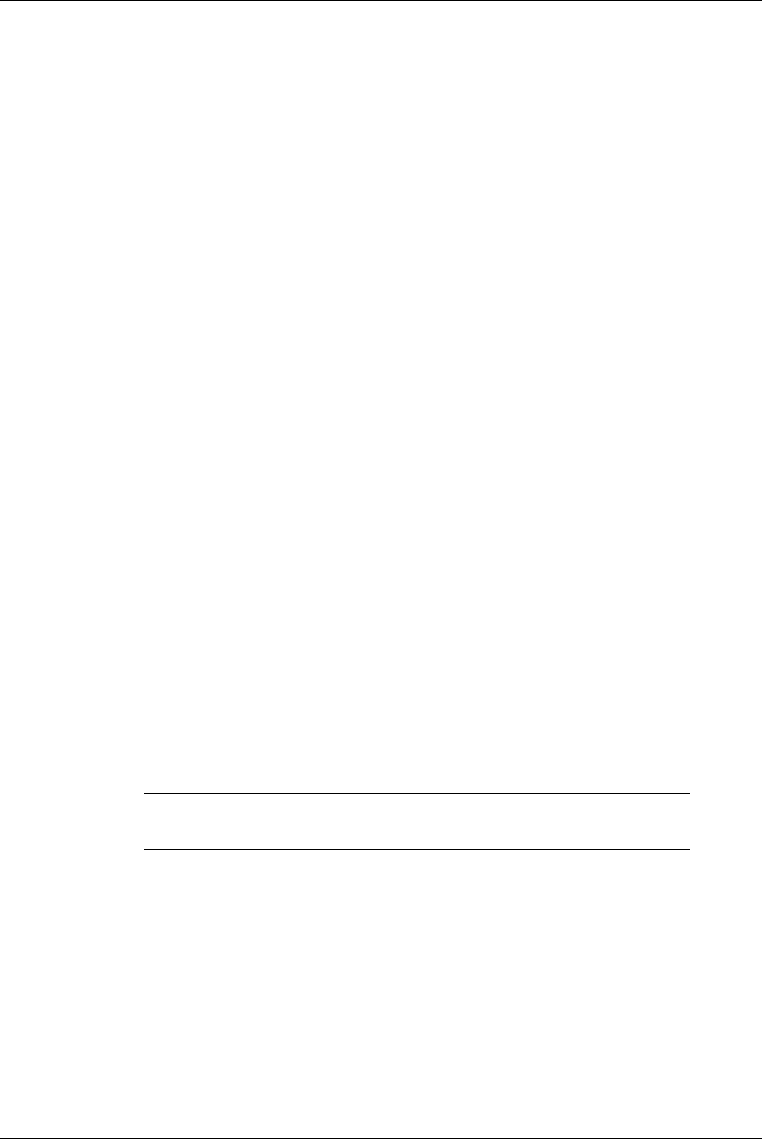
Contacting Emulex 10-1
Technical Assistance
If you experience problems and cannot resolve them, contact Emulex
Technical Support.
Prior to Your Call
Prior to calling Technical Support, gather the following information:
1) Type of printer and interface (e.g., HP LaserJet IVSi, Xerox 470, etc.)
2) Type of host, operating system, and release level (e.g., SparcStation II
with SunOS 4.1.1)
3) Network operating system and release level (e.g., NetWare 4.1, etc.)
4) Type of connection to the network (e.g., Ethernet, Token Ring, UTP,
etc.)
5) Contents of the following host files:
− For Novell:
PRINTDEF
PRINTCON
− For TCP:
/etc/printcap
/etc/hosts
/etc/ethers
6) MAC address
7) Contents of any error log files, such as /tmp/emlx[pid].log
NOTE: If possible, call Technical Support from a phone
next to a terminal with access to the network.


















