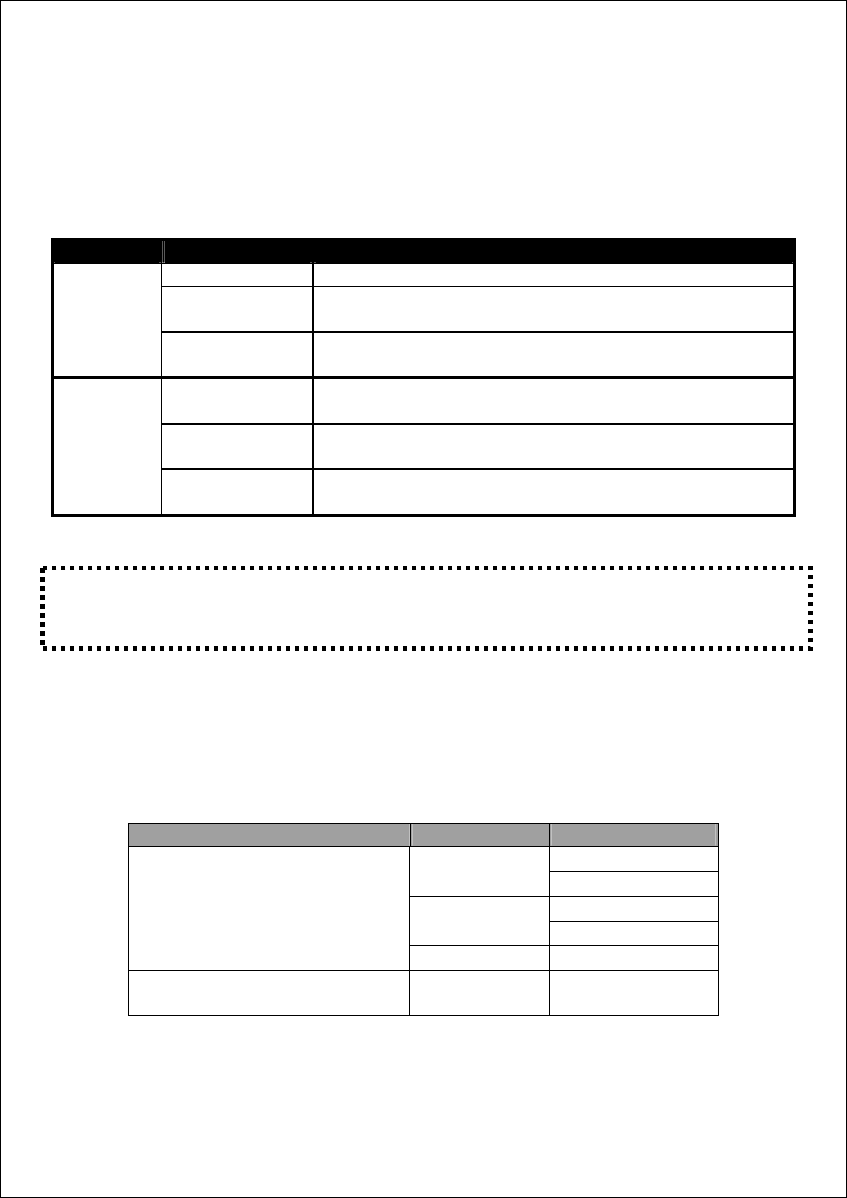
LED for each port:
The switch provides one “1000M” LED and one “10/100M” LED for each port.
1000M LED: Shows the current transmitting/receiving speed of the
port.
10/100M LED: Shows the link status and the activities on the port.
LED Status Operation
Green The port is connected at 1000 Mbps
Blinking Green
A valid link is established, and there is data
transmitting/receiving.
1000M
Off
No valid link on this port or the Port is connected at
10/100 Mbps
Steady Green
A valid link is established, and there is no data
transmitting/receiving.
Blinking Green
A valid link is established, and there is data
transmitting/receiving.
10/100M
Off
No valid link on this port or the port is connected at
1000 Mbps
Port Operation
The auto-negotiation feature allows those ports running at one of the
following operation modes:
Media Speed Duplex Mode
Full Duplex 10Mbps
Half Duplex
Full Duplex 100Mbps
Half Duplex
10/100/1000Mbps(copper)
1000Mbps Full Duplex
1000Mbps(Fiber)
(mini GBIC required)
1000Mbps Full Duplex
Note: For the last port, when both the fiber and cooper interfaces are
connected, the system adapts the fiber interface and disables the relevant
cooper port automatically.
6
Attention:The Mini GBIC slot shares the same LED indicator with the
last 4 RJ-45 (copper) port.


















