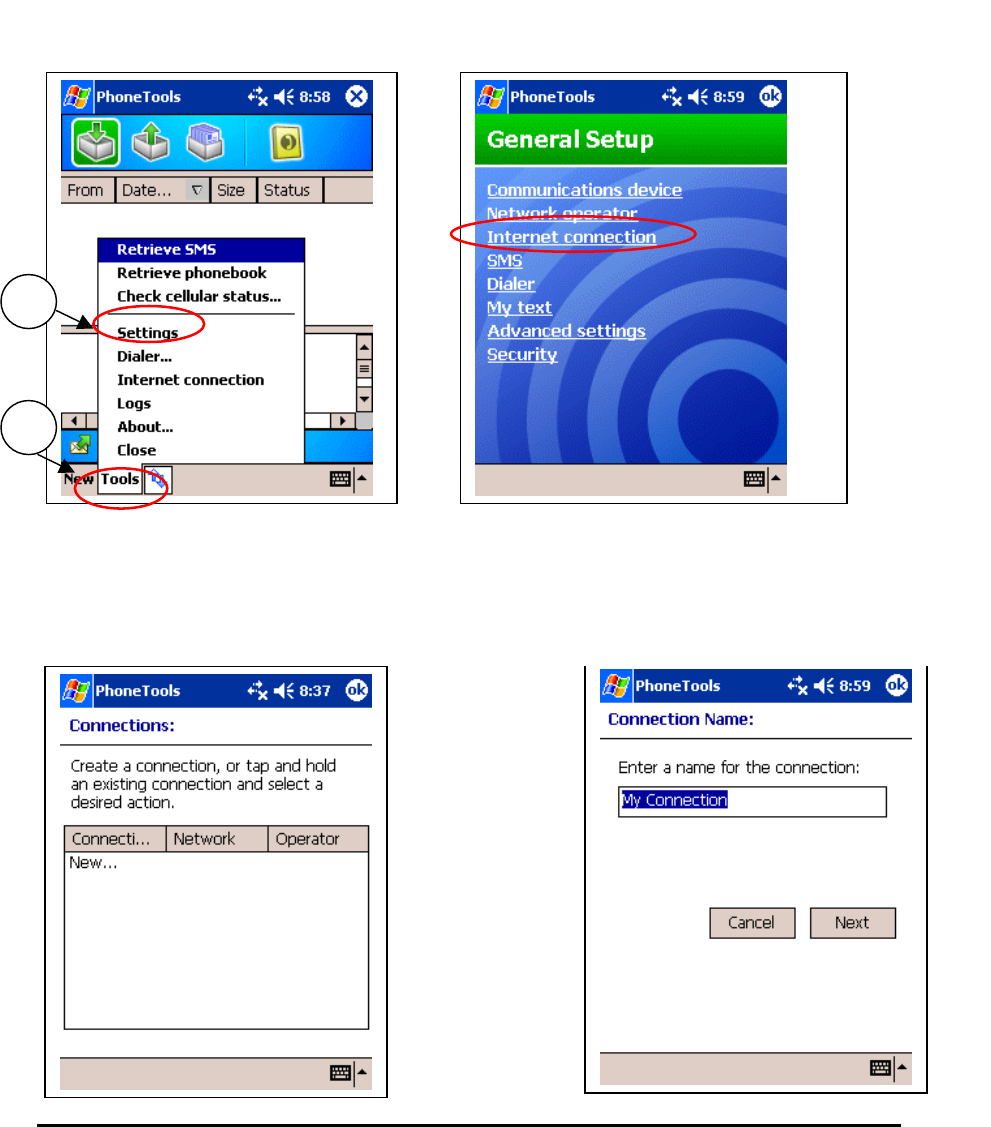
Creating a GPRS Connection
Note: Selecting any Internet (Globe) Icon inside of pocket PhoneTools will
launch the Internet Connection Wizard if no connection already exists.
To create a new GPRS connection on your PDA, follow these steps:
1. In the pocket PhoneTools Taskbar
Select Tools (1) then Settings (2).
1
2
2. In the General Setup Screen Select
Internet Connection.
4. Enter a name for the new connection.
5. Select Next.
3. Select New to create a connection
GSM0110UG001 Page 17


















