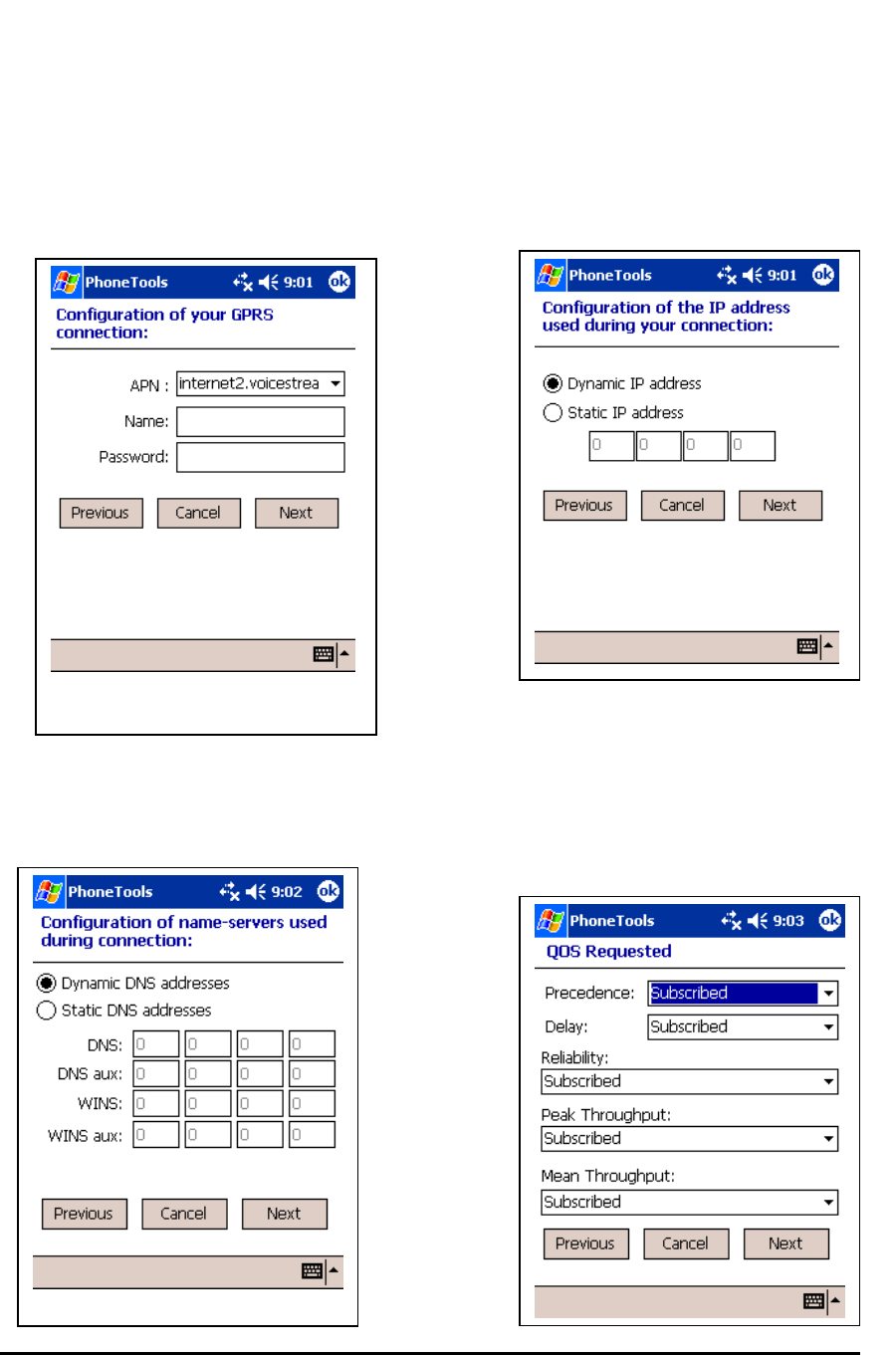
8. The default APN for the carrier will
be listed. Check the drop down box for
any other available APN’s. If you have
a different APN from your carrier enter
it into the text field. If a user name and
password are required, enter the
information provided by your carrier.
Select Next.
9. Configure your IP information based on
the information provided by your carrier.
Select Next.
10. Configure your DNS information
based on the information provided by
your network operator. Select Next.
11. Select Next.
GSM0110UG001 Page 19


















