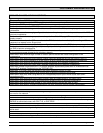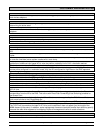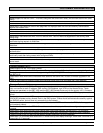CUSTOMER RELEASE NOTES
1/21/09 P/N: 9038177-27 Subject to Change Without Notice Page: 7 of 28
F0615-O
3. Copy the new system image onto a TFTP server.
For example, login to http://www.enterasys.com/download/ using a web browser on your TFTP server and
download the image onto the server.
4. Copy the new system image file from the TFTP server into a boot partition in the switch‘s nonvolatile
storage. You can copy the image file only into the boot partition that was not used for the most recent
restart. For example, if the currently running image was booted from partition 0, you can copy the new
image only into partition 1.
5. Set the boot partition to the one with the upgrade image for the next restart.
a. To verify that the new image file is installed, type show boot.
6. Reboot the software.
a. To restart a RAS and reboot the software, type the following command:
RBT-8xx0# reset system [force]
After resetting the RAS, the switch boots using the new image. The RAS also sends the AP version of the
new boot image to the configured APs and restarts the APs. After an AP restarts, it checks the version of
the new AP boot image to make sure the boot image is newer than the boot image currently installed on
the AP. If the boot image is newer, the AP completes installation of its new boot image by copying the
boot image into the AP‘s flash memory, which takes about 30 seconds, then restarts again. The upgrade
of the AP is complete after the second restart.
Upgrade Scenario:
To upgrade an RBT-8xx0 switch from one RAS version to another, type commands such as the following.
Note: This upgrade scenario uses the firmware image file 6.0.7.2 to show the download features. Please
follow these procedures for any of the 4.0.x, 4.1.x, 4.2.x, and 5.0.x firmware images.
Note: This example copies the image file into boot partition 1. On your switch, copy the image file into
the boot partition not used for the last restart. For example, if the switch booted from boot partition 1, copy
the new image into boot partition 0. To see boot partition information, type the show boot command.
RBT-8200# save config success: configuration saved.
RBT-8200# backup system tftp:/[ip-addr]/sysa_bak success: sent 28263 bytes in 0.324 seconds [ 87231
bytes/sec]
RBT-8200# copy tftp://[ip-addr]/R2060701.REL boot1:R2060701.REL success: received 11257345 bytes
in 16.230 seconds [693613 bytes/sec]
RBT-8200# set boot partition boot1 success: Boot partition set to boot1.
RBT-8200# show boot
Configured boot version: 6.0.7.2.0
Configured boot image: boot1: R2060701.rel
Configured boot configuration: file:configuration
Backup boot configuration: file:backup
Booted version: 6.0.6.1.0
Booted image: boot0:R2060601.REL
Booted configuration: file:configuration
Product model: RBT-8200
Upgrading an Individual Switch Using the RoamAbout Switch Manager (RASM)