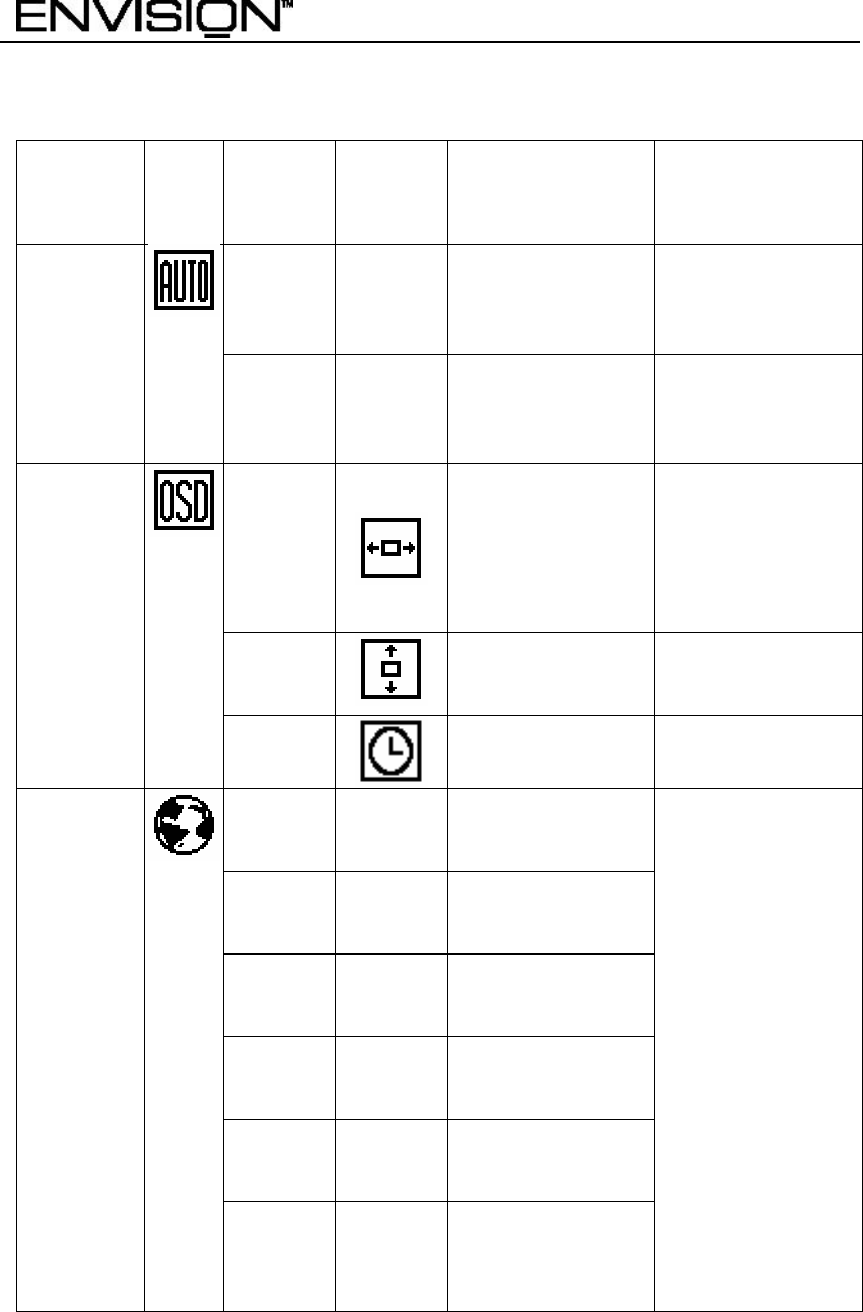
EN7220
17
OPERATING INSTRUCTIONS (cont)
Main
Menu Item
Main
Menu
Icon
Sub
Menu
Item
Sub
Menu
Icon
Description
Reset Value
Yes
N/A Auto Adjust the
H/V Position,
Focus and Clock
of picture.
N/A
Auto
Config
No N/A Do not execute
Auto Config,
return to main
menu.
N/A
H.
Position
Adjust the
horizontal position
of the OSD.
50
V.
Position
Adjust the
verticalposition of
the OSD.
50
OSD
Setup
OSD
Timeout
Adjust the OSD
timeout.
10
English N/A Set OSD display
language to
English.
Deutsch N/A Set OSD display
language to
German.
Français N/A Set OSD display
language to
French.
Español N/A Set OSD display
language to
Spain.
Italiano N/A Set OSD display
language to
Italian.
Language
简体中文
N/A Set OSD display
language to
Simplified
Chinese.
The Language will
be set to English.


















