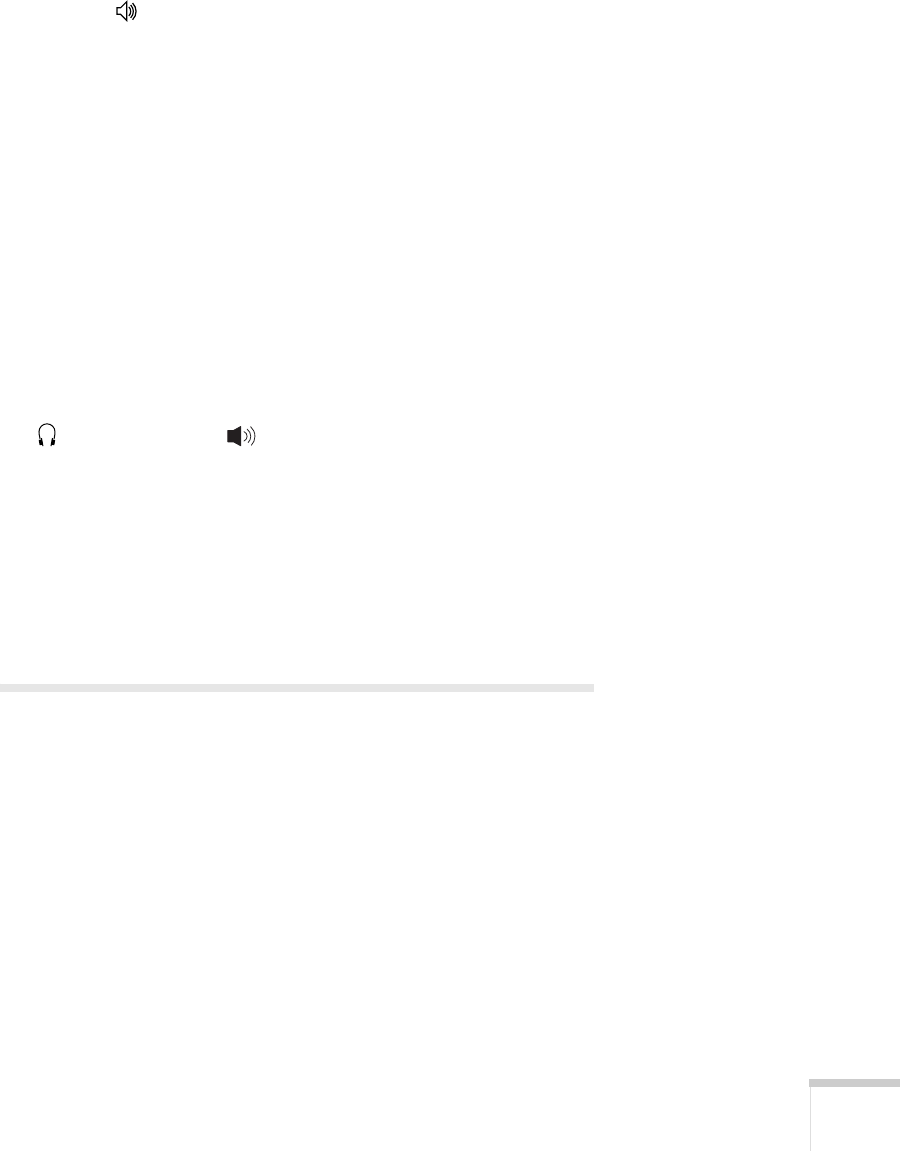
Solving Problems 85
There is no sound, or the sound is not loud enough.
■ Press the button on the projector or remote control to increase
the volume.
■ Make sure A/V Mute is not enabled. (The A/V Mute button on
the remote control may have been pressed.)
■ Make sure the A/V Mute slide is open.
■ Try adjusting the Volume setting in the Setting menu (see
page 56).
■ If you’re using a DVD player or VCR or other video source, make
sure the volume is not turned all the way down or muted. Also,
make sure the cables are connected correctly, as described on
page 47.
■ Make sure the audio cable is connected securely at both ends. For
computer audio, connect the cable to your computer’s
headphone jack or audio out jack.
■ Make sure the volume control on your computer is not turned all
the way down or muted. In Windows, you may be able to use the
volume control in your Windows system tray (lower right corner
of the screen). On a Mac, you may be able to adjust the volume
from your menu bar (top right corner of the screen) or via the
volume control function keys.
Solving Problems with the Remote
Control
The projector doesn’t respond to remote control commands.
■ The remote control’s batteries may not be installed correctly or
may be low on power. To change the batteries, see page 28.
■ Make sure you are within about 20 feet (6 meters) of the projector
and within range of the projector’s front or back sensor
(approximately 30° to the left or right and 15° above or below).


















