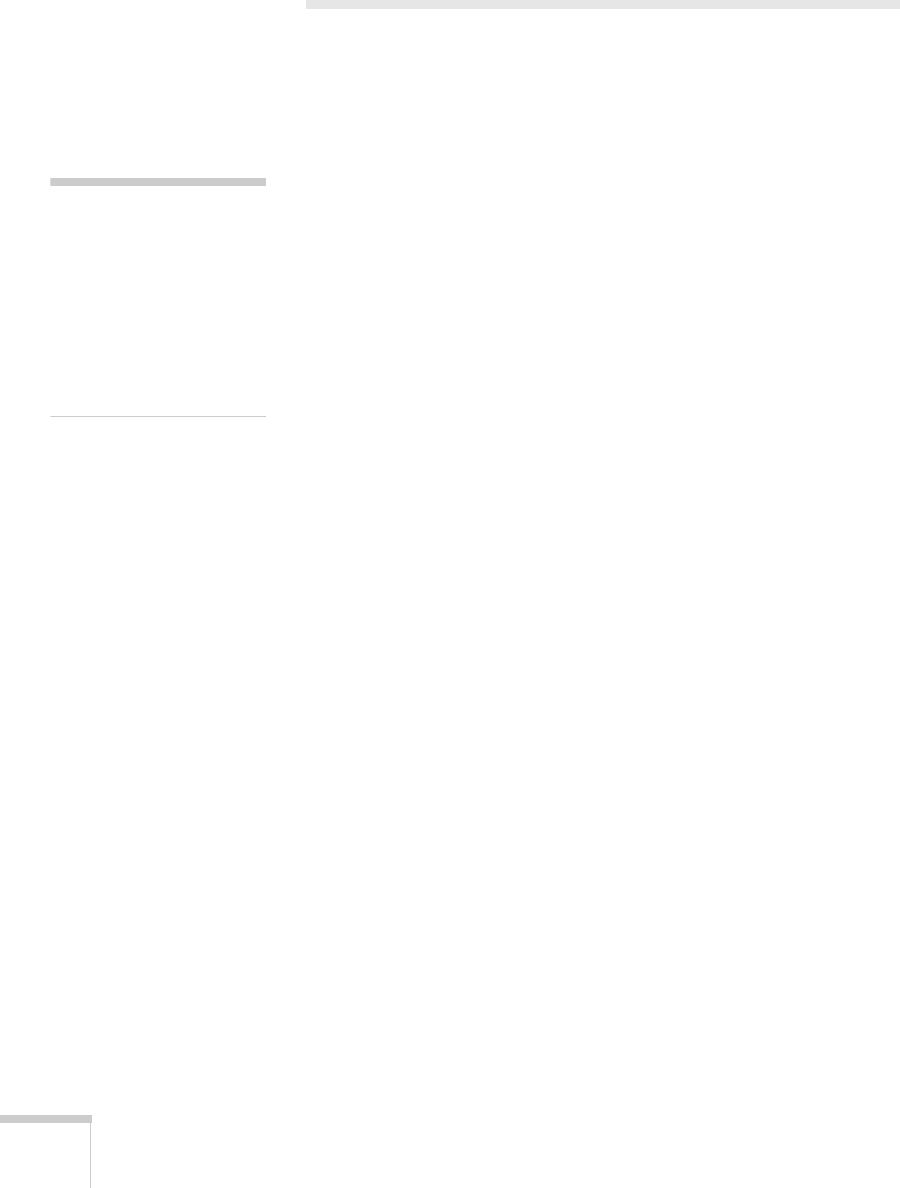
78 Appendix A: Connecting to Additional Equipment
Connecting to a Desktop Macintosh
You can connect the projector to a desktop Macintosh. This section
includes instructions for the following:
■ Connecting the computer video cable
■ Connecting the mouse cable (if you want to use your remote
control as a mouse)
■ Connecting an optional audio cable (if you’ll be projecting with
audio)
When you connect the projector to a desktop Macintosh, you cannot
view your display on the Macintosh monitor.
Follow the steps in each section for the cables you need to connect.
Before beginning, turn off the projector and computer if they are on.
note
M
acintosh configurations
vary. See your computer
manual for the location of the
p
orts needed to connect your
p
rojector. Older models may
require a Macintosh adapter,
which you may purchase
f
rom EPSON; see page 7.
720-730.book Page 78 Thursday, October 30, 2003 11:32 AM


















