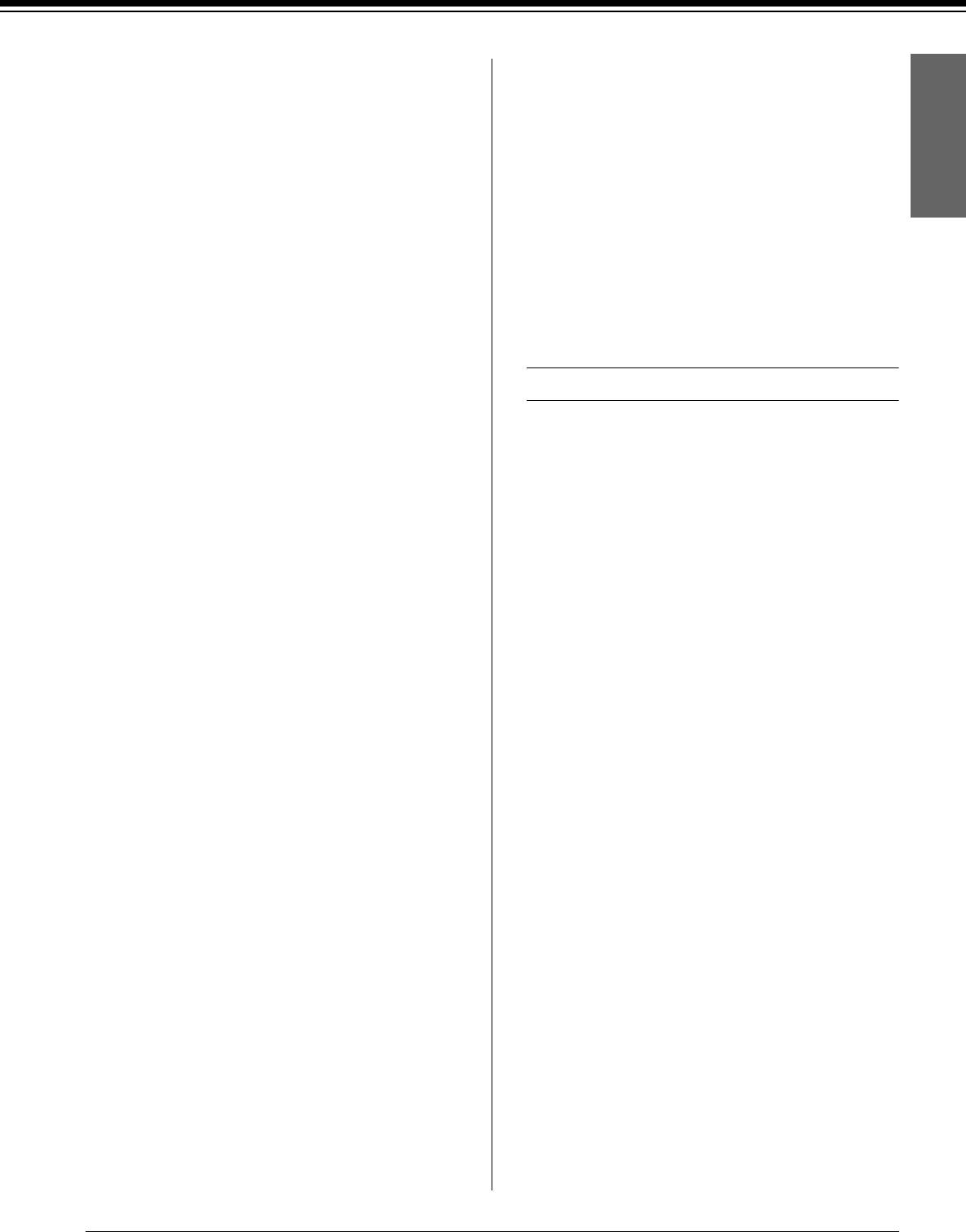
R4CD380/E850
Unpacking and Setup Guide
Rev.C
ENGLISH.FM A4 size
4/6/05
R
Proof Sign-off:
KOW M.Arai K.Nishi
K.Nishi
NOC K.Lee
27
English
For Mac OS X
c
Caution:
Turn off all virus protection programs before
you install the printer software.
Note:
❏ This software does not support the UNIX File
System (UFS) for Mac OS X. Install the software
on a disk or in a partition that does not use UFS.
❏ This product does not support the Mac OS X
Classic environment.
1. Make sure the printer is turned off.
2. Insert the Printer Software CD-ROM shipped
with your printer in the CD-ROM drive.
3. Double-click the Mac OS X icon.
Note:
If the language selection window appears, select
your preferred language.
4. Click Continue.
5. Select your printer.
6. Click Install to start the printer software
installation.
7. Follow the on-screen instructions to install the
software.
8. After installing the software, restart the
computer. Then turn on the printer.
Selecting your printer
After you have installed the printer software on
your computer, you need to select your printer.
You must select a printer the first time you use it
or whenever you want to switch to another
printer. Your computer will always print using the
last printer selected.
1. Double-click Macintosh HD (default setting).
2. Double-click the Applications folder.
3. Double-click the Utilities folder.
4. Double-click Print Center (for Mac OS X
10.2.x) or Printer Setup Utility (for Mac OS X
10.3.x).
5. Click Add.
6. Select the interface that connects the printer
and computer.
7. Select your printer.
8. Click Add.
9. Make sure the Printer List contains the printer
you just added.
10. Close the Printer List dialog box.
Using the Online User’s Guide
What to do Next
After completing the hardware setup and the
driver installation, see the User’s Guide for detailed
information on your printer’s functions,
maintenance, troubleshooting, technical
specifications and optional products.
Using the Online User’s Guide
It contains detailed instructions on using the
printer, and information on using the optional
products.
To view the User’s Guide, double-click the
ESPR7X9X User’s Guide icon on the desktop.
On Windows, you can also access the User’s Guide
via the Start menu. Click Start, point to All
Programs on Windows XP or Programs on
Windows Me, 98, or 2000. Select EPSON, and then
select ESPR7X9X User’s Guide.
Note:
To read the online guide, you must have Microsoft
Internet Explorer 4.0 or later, or Netscape Navigator
4.0 or later, installed on your computer.


















