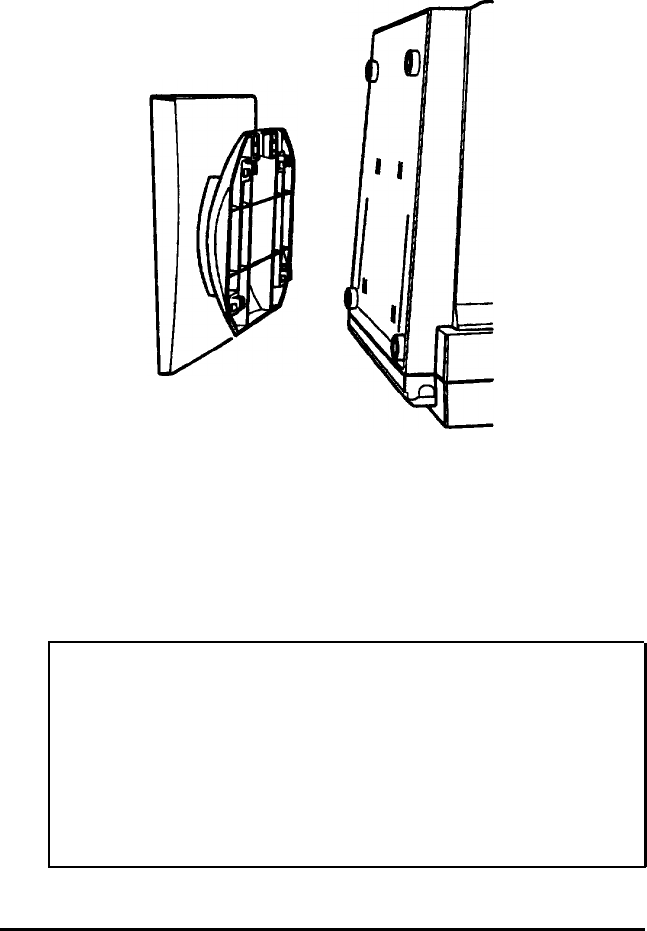
3.
Hold the base so the hooks are turned down and position
the base next to the bottom of the monitor.
4.
Insert the hooks into the slots on the monitor.
5.
Push the latches and slide the base toward the front of the
monitor until the latches click in the locked position,
6.
Carefully turn the monitor over so it rests on its base.
Note
Always remove the tilt and swivel base before packing and
transporting the monitor. To remove the base, disconnect
the power cord from the electrical outlet and disconnect the
cables from the back of the monitor. Carefully set the
monitor face down on a padded surface. With the bottom of
the monitor toward you, press down on the two latches and
lift the base to remove the hooks from the slots.
6 14” Super VGA Color Monitor


















