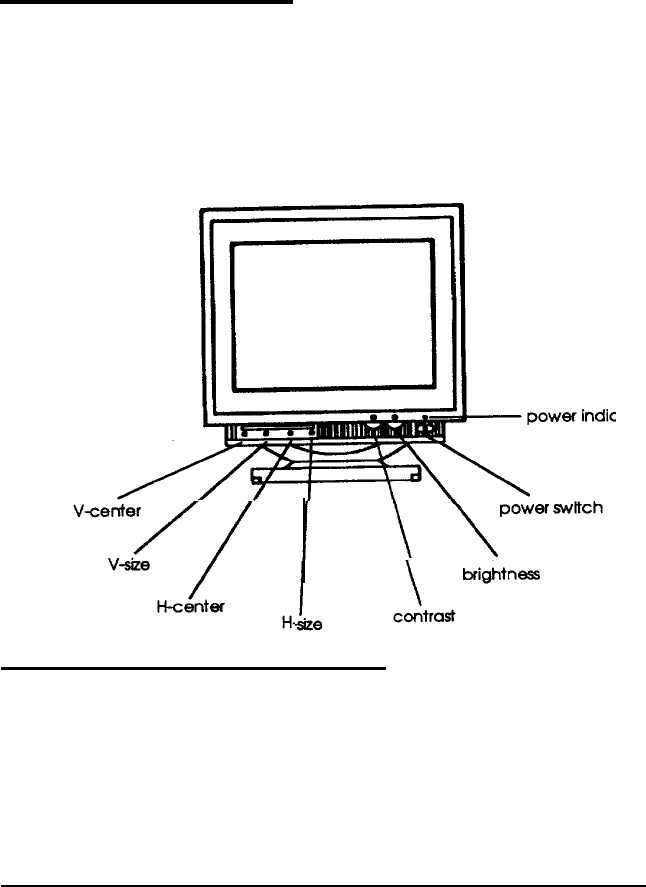
The monitor contains a universal power supply, so you can
connect it to any wall outlet supplying between 100 and
240 volts.
Turning On the Monitor
Turn on the monitor by pressing the power button located at
the front right of the monitor. The green power indicator lights
up when the monitor is on. Then turn on the computer. After a
few seconds, an image appears on the screen.
V-center
/
‘-size
\
brightness
:ator
Adjusting the Monitor Controls
The controls on the front of the monitor allow you to adjust the
display to suit your preferences. The brightness
and
contrast
controls at the bottom right of the screen adjust the screen to
make it clear and easy to read.
14
"
Super VGA Color Monitor
9


















