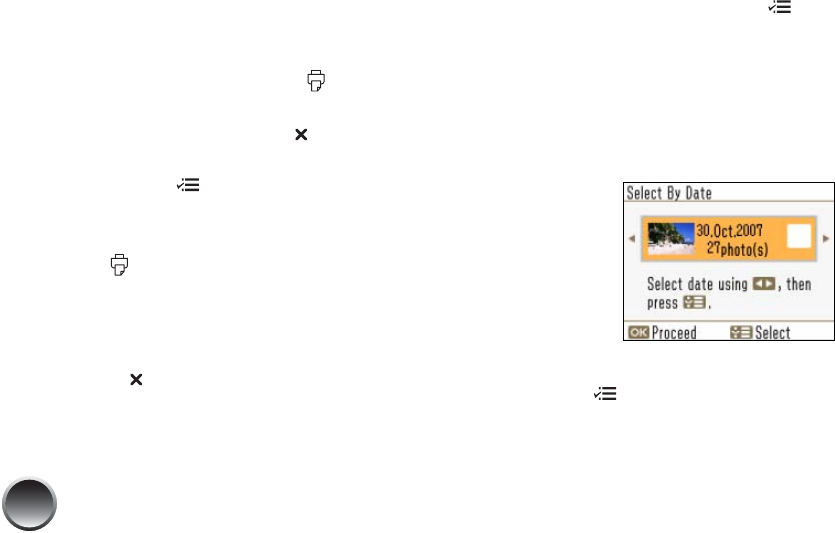
14
2 Press l or r to choose Select Photos, then press
OK.
3 Press l or r to highlight Select All Photos, then
press OK.
4 If you want more than one copy of each picture,
press r to increase the number of copies or l to
decrease it.
5 To preview your photos, press Print.
6 Press l or r to review your selected photos. If you
change your mind, press the Stop/Clear button.
7 If you want to change the layout or edit your
photos, press Menu. See page 17 for
instructions.
8 Make sure you have enough paper loaded, then
press Print to start printing.
Note: If you are printing more than 20 photos, you will need to
reload paper while printing. Load a maximum of 20 sheets at a
time. When you see a message that paper is out, load more
paper and press
OK to continue printing. If you need to cancel
printing, press
Stop/Clear.
Printing Photos by Date
You can print photos taken on specific dates. If you
have a lot of photos on your memory card, this makes
it easier to find the ones you want.
1 After inserting a card, press Menu.
2 Press l or r to choose Select Photos, then press
OK.
3 Press l or r to highlight Select By Date, then
press OK.
You see the following:
4 Press l or r to highlight the date you want, then
press Menu to select it.
A checkmark appears in the box for the selected
date. You can select additional dates, if desired.


















