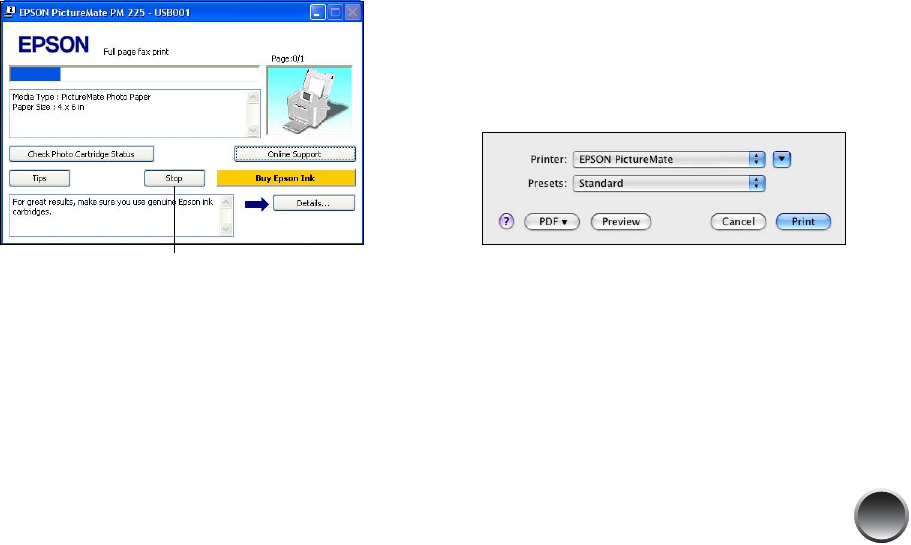
37
During printing, this window appears on your
computer screen showing the progress of your print
job. You can cancel printing if necessary and see your
photo cartridge status.
Printing From a Macintosh
See the section below for your Mac OS operating
system.
Mac OS X 10.5 and later
1 Start your print program and open the photo you
want to print.
2 Open the File menu and select Print.
3 Select EPSON PictureMate PM225 as the Printer
setting.
4 Click d to expand the Print window, if necessary.
Cancel


















