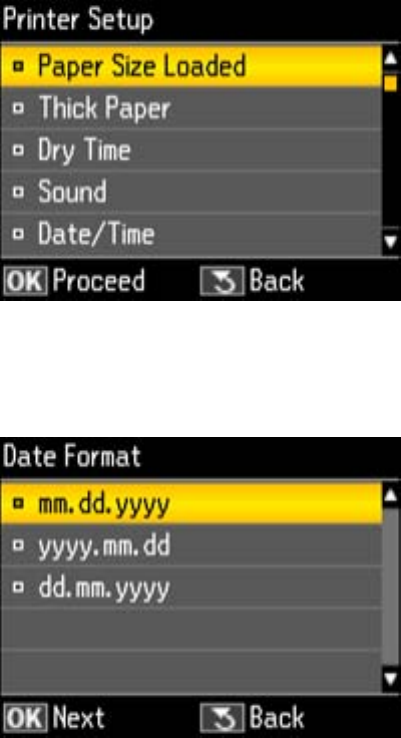
3. Select Date/Time and press the OK button.
You see this screen:
4. Select the date format you want to use and press the OK button.
5. Use the number buttons on the control panel to enter the current date, then press the OK button.
6. Select the time format you want to use and press the OK button.
7. Use the number buttons on the control panel to enter the current time, select AM or PM if you
selected a 12-hour time format, then press the OK button.
8. Select Daylight Saving Time and press the OK button.
153


















