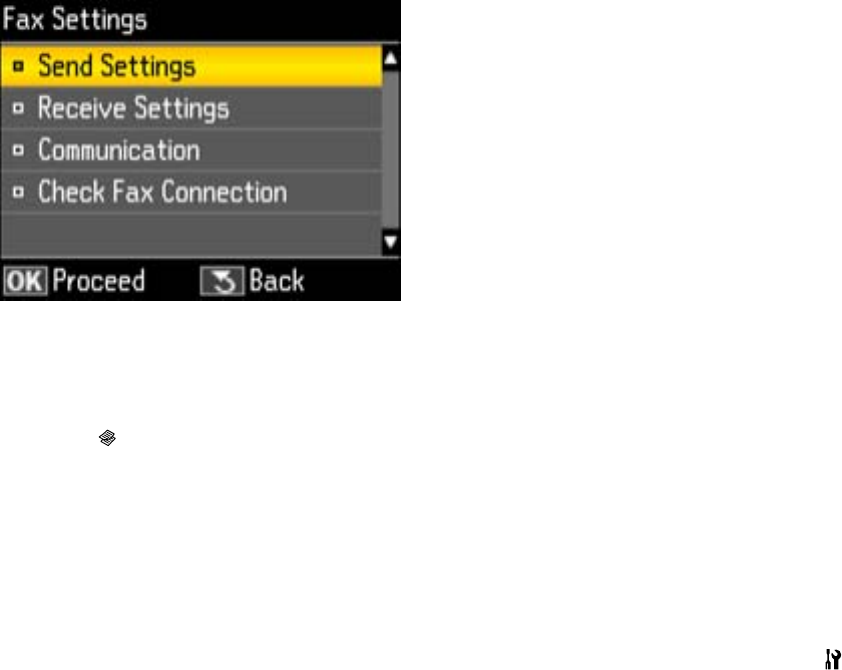
3. Select Communication and press the OK button.
4. Change any of the available settings.
5. Press the Copy button to exit.
Parent topic: Setting Up Fax Features Using the Product Control Panel
Related references
Fax Communications Options
Printing Fax Reports
You can run a variety of reports on your fax transmissions and print your speed and group dial lists.
Note: You can also select to print a report automatically after a fax is sent by pressing the Setup
button and selecting Fax Settings > Send Settings > Last Transmission Report.
1. Make sure you loaded letter-size or larger paper in your product.
158


















