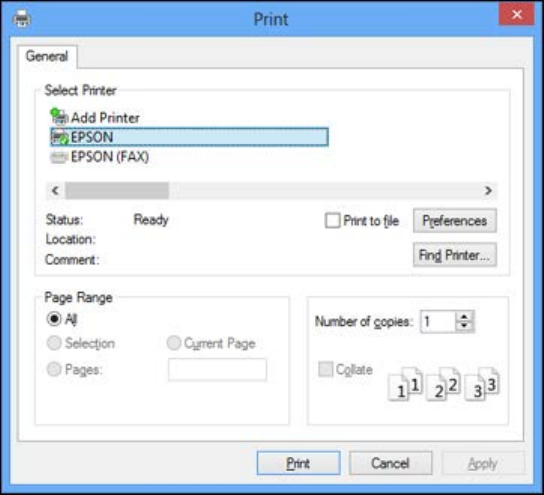
You see your application's Print window, such as this one:
2. Click OK or Print to start printing.
Checking Print Status - Windows
Parent topic: Printing with Windows
Checking Print Status - Windows
During printing, you see this window showing the progress of your print job. It allows you to control
printing and check ink cartridge status.
• To cancel printing, click Cancel.
• To see print jobs lined up for printing, click Print Queue.
• To check ink status, click Show Ink Levels.
Parent topic: Printing Your Document or Photo - Windows
70


















