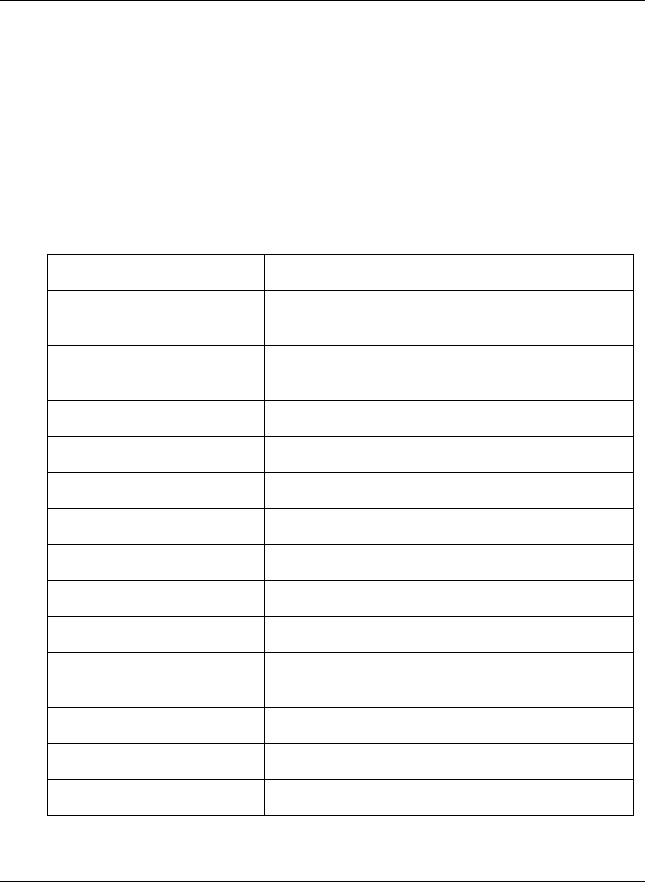
63
R4C623
short.bk Rev_C
A5 size DOS.FM
10/18/00 Pass 0
R
Proof Sign-off:
Ichihara _______
N.Nomoto _______
R.Thomson _______
DOS software varies greatly. See the printing section of your
software manual for information on accessing the printer driver
settings.
Changing the Print Settings
You can change many print settings such as print direction and
loading position. Because these settings take effect each time you
turn on the printer, they are also called default settings.
The factory default settings are designed to meet the needs of
most users, so you may not need to change them. The table below
lists the features you can select in the default-setting mode.
Settings Options
Font Courier, Roman, Sans Serif, Prestige, Script,
Roman T, Sans Serif H, Draft
Pitch 10 cpi, 12 cpi, 15 cpi, 17.1 cpi, 20 cpi,
Proportional
Print direction Auto, Bi-D, Uni-D
Loading position 8.5mm, 3mm, Others
I/F mode Auto, Parallel, USB
Auto I/F wait time 10 seconds, 30 seconds
Network I/F mode Off, On
Parallel I/F transfer rate Fast, Normal
Software ESC/P 2, IBM X24E
Auto CR (IBM mode
only)
Off, On
AGM (IBM mode only) Off, On
Auto line feed Off, On
0 slash 0, 0 with slash


















