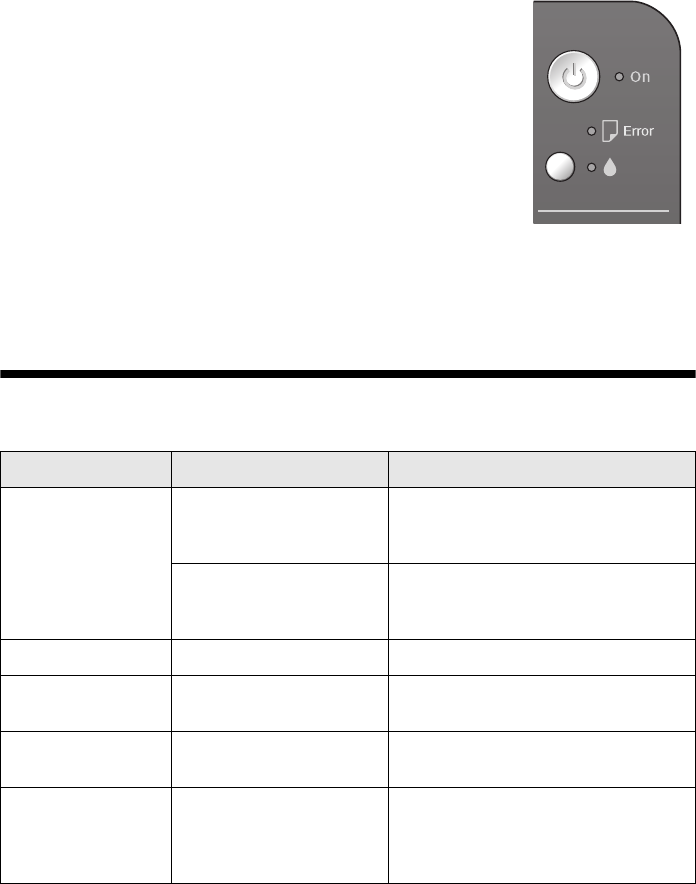
Solving Problems 25
Solving Problems
If you have a problem with your Epson Stylus CX3800 Series
all-in-one, check the lights on the control panel to diagnose
what may be causing it.
You can also check “Problems and Solutions” on page 26 for
basic troubleshooting suggestions, or double-click the User’s
Guide icon on your computer desktop for more detailed help.
See these sections:
■ “Error Indicators” (below)
■ “Problems and Solutions” on page 26
■ “Where To Get Help” on page 28
Error Indicators
Light: status Cause Solution
b Error: On No paper is loaded in the
sheet feeder.
Load paper in the sheet feeder (see
page 5). Then press
x Start Color to
continue or
y Stop to cancel.
Multiple pages have been
fed into the sheet feeder.
Remove and reload the paper (see
page 5). Then press
x Start Color to
continue or
y Stop to cancel.
b Error: Flashing Paper is jammed. See page 26.
B Ink: Flashing An ink cartridge is running
low on ink.
See “Replacing Ink Cartridges” on
page 20.
B Ink: On An ink cartridge is empty or
not installed correctly.
See “Replacing Ink Cartridges” on
page 20.
All lights: Flashing There is a problem with the
Epson Stylus CX.
Turn the Epson Stylus CX off and then
back on. If the error does not clear,
contact your local authorized servicer or
contact Epson; see page 28.


















