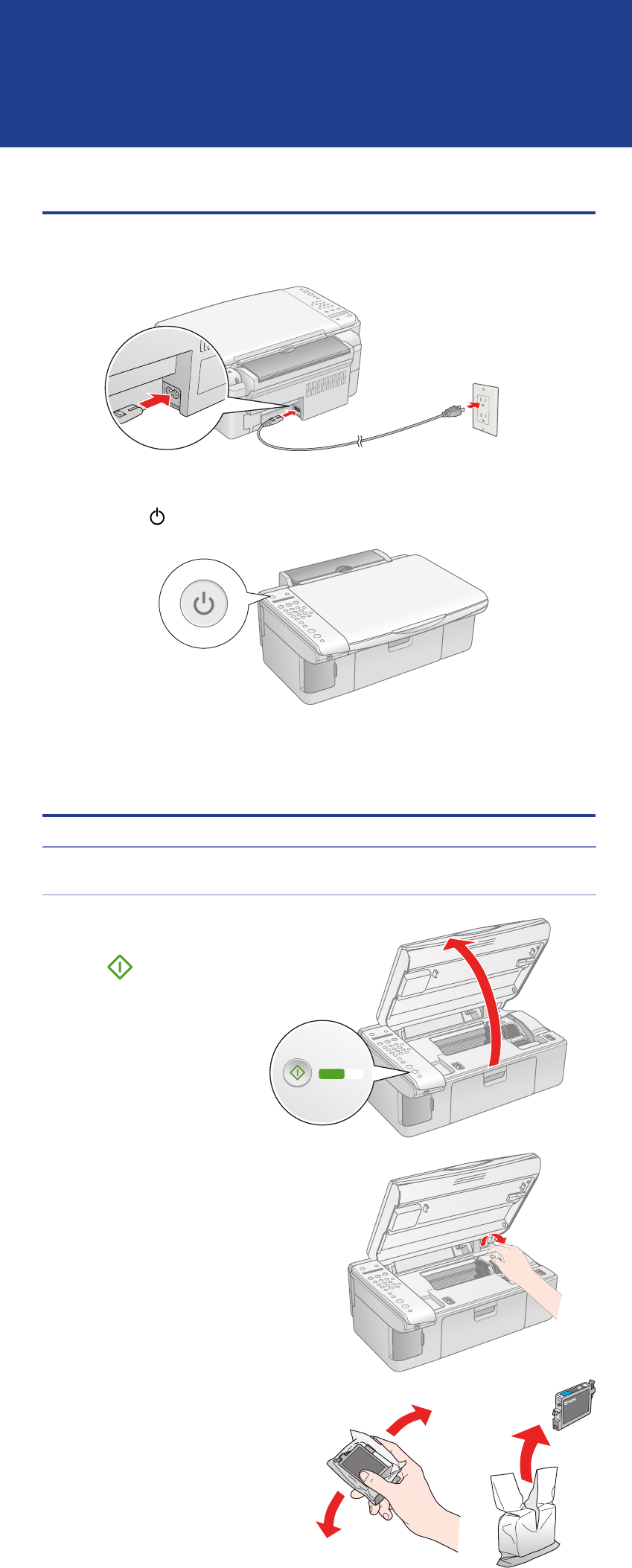
Start
Color
OK
3 Tur n O n t h e E p s o n S t y l u s C X 5 8 0 0 F
1 Connect the power cable.
2 Press the
On button.
4 I n s t a l l I n k C a r t r i d g e s
Note: Don’t load paper before installing the ink cartridges.
1 Lift up the scanner, then press
the OK button.
2 Open the ink cartridge cover.
3 Shake the ink cartridges, then
unpack them.










