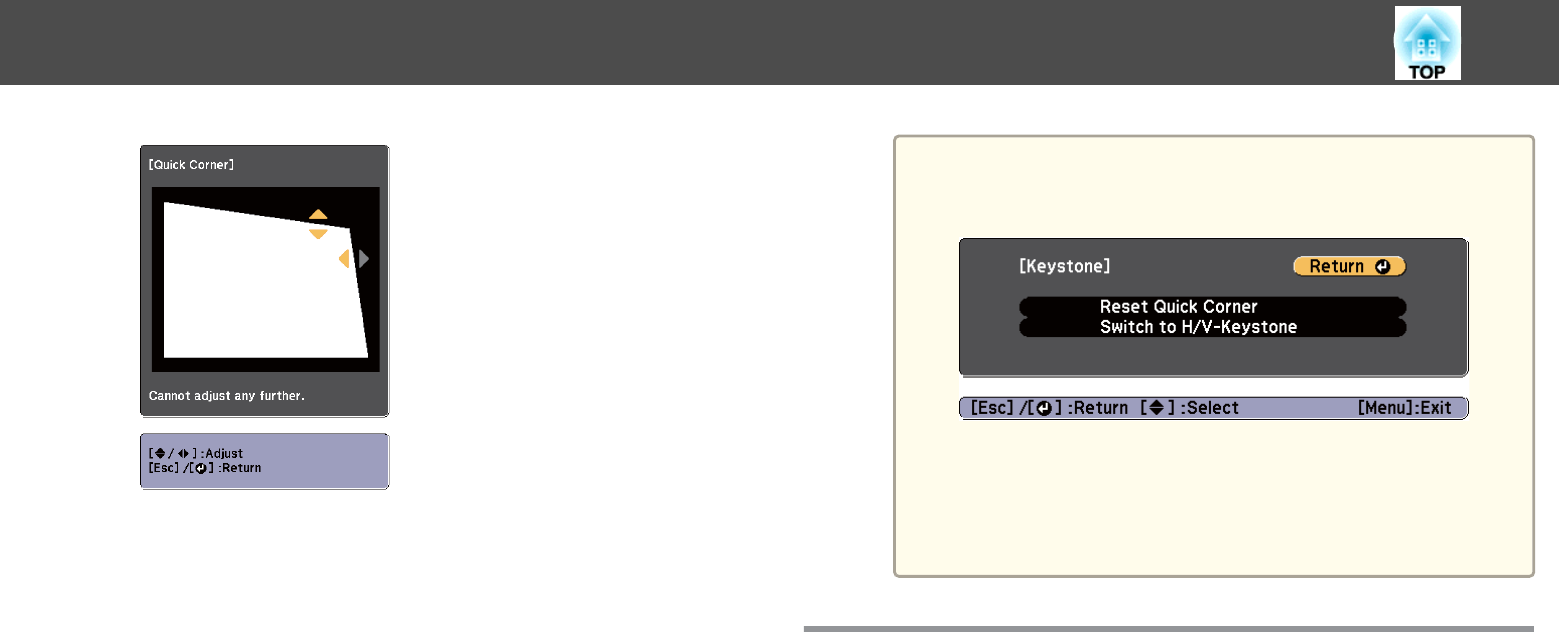
f
Repeat procedures 4 and 5 as needed to adjust any remaining
corners.
g
When you are done, press the [Esc] button to exit the correction
menu.
Because Keystone was changed to Quick Corner, the corner
selection screen shown in step 4 is displayed the next time you press
the [
w] or [v] button on the control panel. Change Keystone to
H/V-Keystone if you want to perform horizontal and vertical
correction using the [
w] or [v] button on the control panel.
s Settings - Keystone - H/V-Keystone p.105
a
If the [Esc] button is held down for about two seconds while
the corner selection screen from step 4 is displayed, the
following screen is displayed.
Reset Quick Corner: Resets the result of Quick Corner
corrections.
Switch to H/V-Keystone: Switches the correction method to
H/V-Keystone.
s "Settings Menu" p.105
Adjusting the Image Size
For EB-955WH/EB-950WH/EB-965H/EB-945H/EB-940H/EB-98H/
EB-97H/EB-W29/EB-X30/EB-X29/EB-X27
Turn the zoom ring to adjust the size of the projected image.
For EB-S29/EB-S27
Adjust by using the [Wide]/[Tele] buttons on the control panel.
Wide: Enlarges the size of the projected image.
Tele: Reduces the size of the projected image.
Adjusting Projected Images
51


















