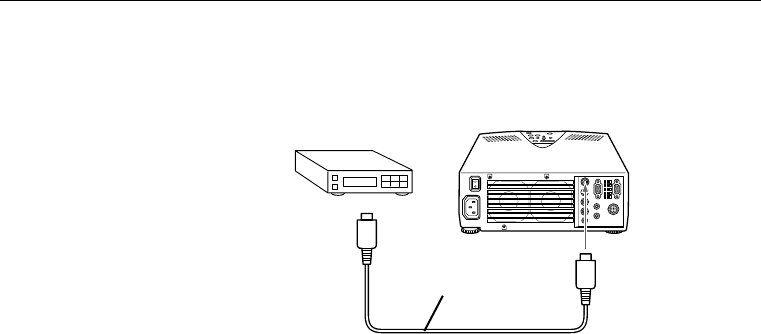
Installation
■ ■ ■ ■
18
5. For S-Video, insert one end of the S-Video cable into the
projector’s S-Video jack. Insert the other end in the S-
Video Out jack on your S-Video source.
Connecting to an External Speaker or
PA System
Though the projector’s internal speakers are enough for most
small-size or medium-size rooms, an external speaker can be
connected to achieve the best results for large room
presentations.
A commercially available RCA-to-3.5 mm stereo mini audio
cable or 3.5 mm stereo mini audio cable is required to
connect the projector’s 3.5 mm stereo mini jack to an external
speaker or a PA system. These items can be obtained from
your computer dealer.
1. Check to ensure that both the projector and all sources are
turned off.
S-Video cable


















