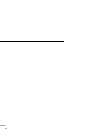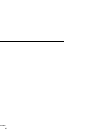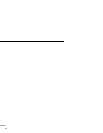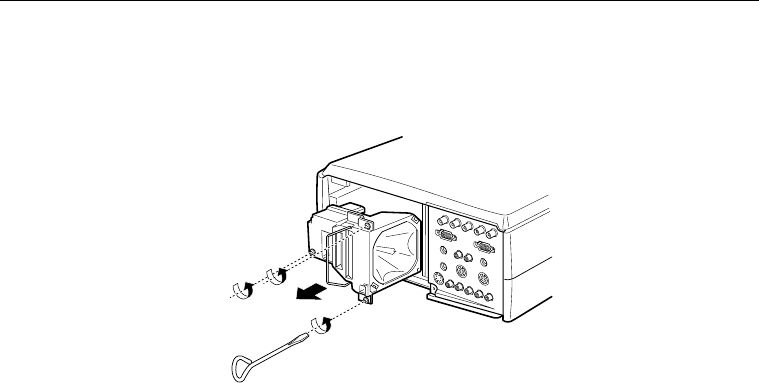
Replacing the Lamp
■ ■ ■ ■ ■
■
87
3. Use the screwdriver to loosen the two screws holding the
lamp unit in place. (You cannot remove these screws.)
4. Lift up the handle and pull out the lamp unit.
5. Gently insert the new lamp unit by lowering it into
position. Make sure it is inserted securely.
6. Tighten the screws you loosened in step 3.
7. Replace the lamp cover and tighten the cover screws.
(Make sure the lamp cover is securely fastened. The
projector turns itself off if the lamp cover is open.)