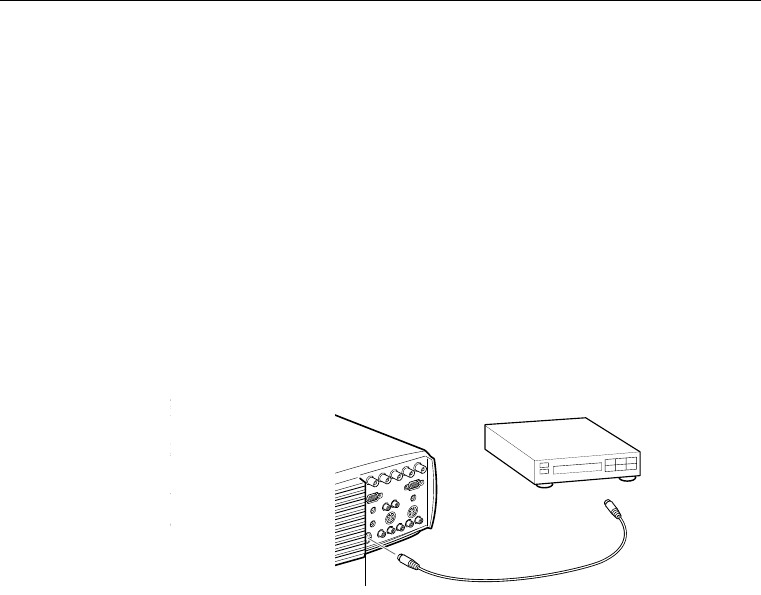
■
■ ■ ■ ■
30
4. Connect the RCA audio cable to the Audio jacks of the
projector: insert the white plug into the L jack and the red
plug into the R jack of Composite Video. Connect the
plug at the other end of the RCA audio cable to the audio
output jacks of the video source.
5. For S-Video, insert one end of an S-Video cable into the
projector’s S-Video connector. Insert the other end into
the S-video-out jack of your video source.
6. Connect the RCA audio cable to the Audio jacks of the
projector: insert the white plug into the L jack and the red
plug into the R jack of S-Video. Connect the plug at the
other end of the RCA audio cable to the audio output jack
of the video source.
7. For component, insert three ends of a BNC cable into the
projector’s R/R-Y, G/Y and B/B-Y jacks. Insert the
opposite ends of the cable into the Y/Video, C/R-Y, and
B-Y jacks on your component video source. (Don’t insert
any of the cable ends into the HD/Sync and VD jacks.)
8. Connect the RCA audio cable to the Audio jacks of the
projector: insert the white plug into the L jack and the red
plug into the R jack of BNC. Connect the plug at the
other end of the RCA audio cable to the audio output jack
of the video source.
9. Make sure the Computer 2/BNC switch is set to BNC.
S-Video connector
S-Video cable


















