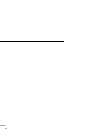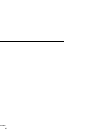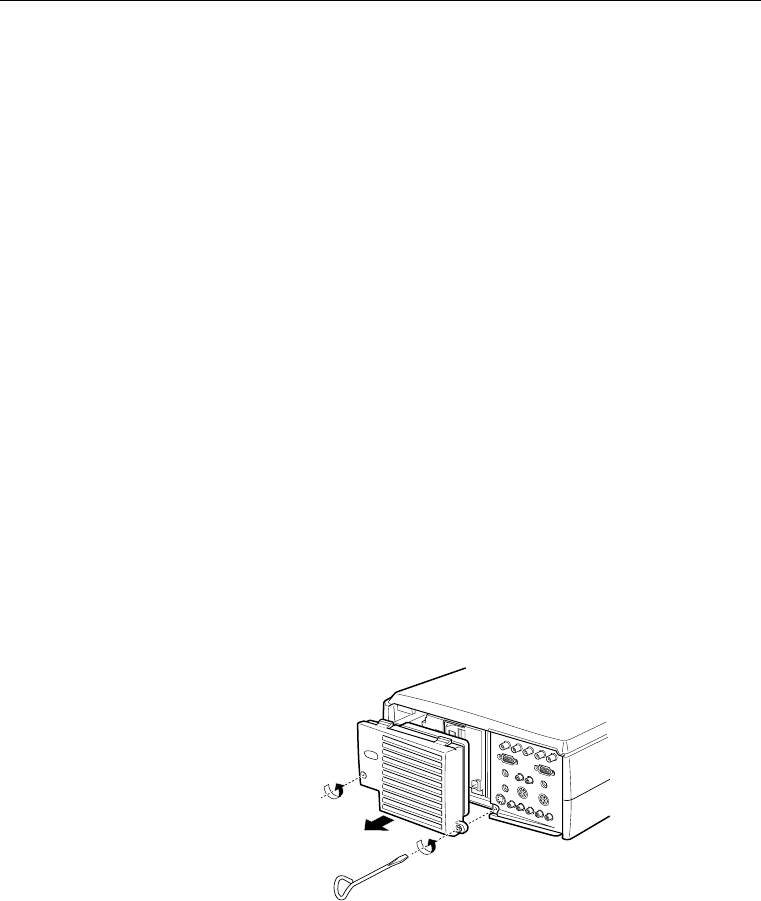
■
■ ■ ■ ■
86
Replacing the Lamp
Replace the lamp when:
• The projected image gets darker or starts to deteriorate.
• The projection lamp indicator is flashing orange .
• The message “LAMP REPLACE” appears on the screen
when the projector lamp comes on.
♦
Note:
To keep the initial brightness and image quality, replace
the lamp as soon as possible when the message appears on the
screen. The replacement message is set to being displayed at
adout 2000 hours of use. Contact your local EPSON dealer for a
spare lamp. Request part number ELPLP08.
♦
Warning:
Let the lamp cool before replacing it. Also, do not
touch the glass portion of the lamp assembly. Touching the glass
portion of the lamp will result in premature lamp failure.
1. Turn off the projector and unplug the power cable.
2. Use a screwdriver that came with your spare lamp to
loosen the two retaining screws on the lamp cover. When
the screws are loose, lift off the lamp cover. (You cannot
remove these screws from the cover.)