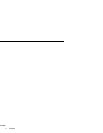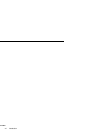Getting the Most Out of Your Projector
■ ■ ■ ■ ■
■
ix
Getting the Most Out of Your Projector
Your projector comes with a full set of features that enable
you to control the settings for the image display, video and
audio. To get the most out of your projector, read this section
for a quick summary of the important features.
Remote control
The buttons on the remote control enable you to turn the
projector on and off, and provide direct access to blank,
freeze, volume, mute and image source switching. Use the
remote control buttons to access custom functions (with the
ELP Link IV software) and the projector’s menu system you
can even use the remote control your computer in place of
your computer’s mouse.
Optional Accessories
To enhance your use of the projector, EPSON provides the
following optional accessories:
• Spare Lamp ELPLP08
(A screwdriver is contained with the spare lamp.)
• Image Presentation Camera ELPDC01
• Mac Adapter Set ELPAP01
• ELP Communication Cable Set ELPKC04
• Ceiling Mount ELPMB02
• Ceiling Plate ELPFC01
• Pipe 370 ELPFP01
• Pipe 570 ELPFP02
• Pipe 770 ELPFP03