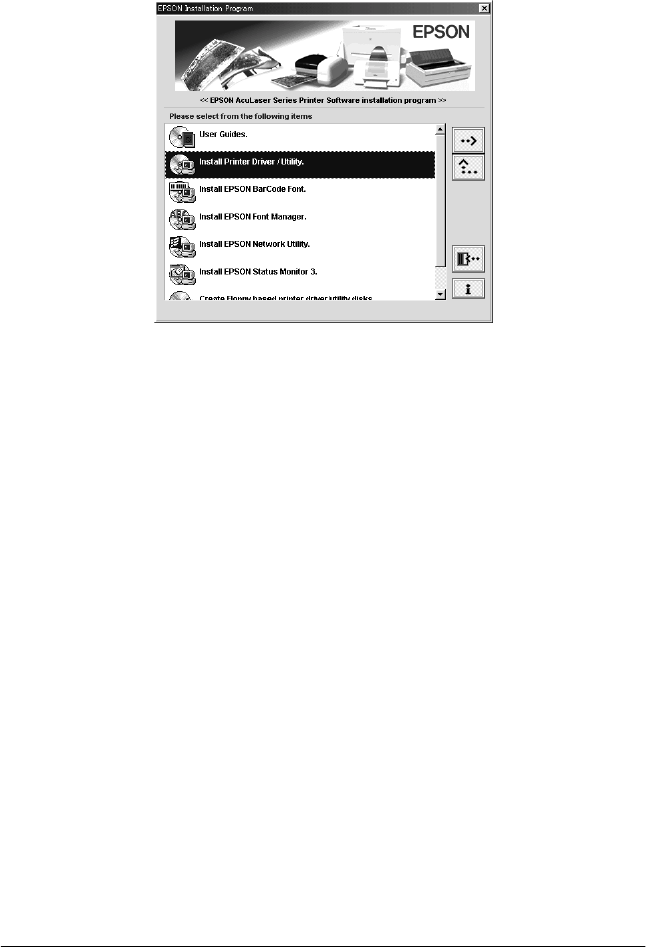
Installing the Printer Software 33
2. Insert the CD-ROM that comes with your printer in your
CD-ROM drive. The following screen appears.
Note:
If the EPSON Installation Program screen does not appear
automatically, double-click the My Computer icon, right-click the
CD-ROM icon, and click Open in the menu that appears. Then
double-click Setup.exe.
3. Double-click Install driver utility.
4. Follow the on-screen instructions.


















