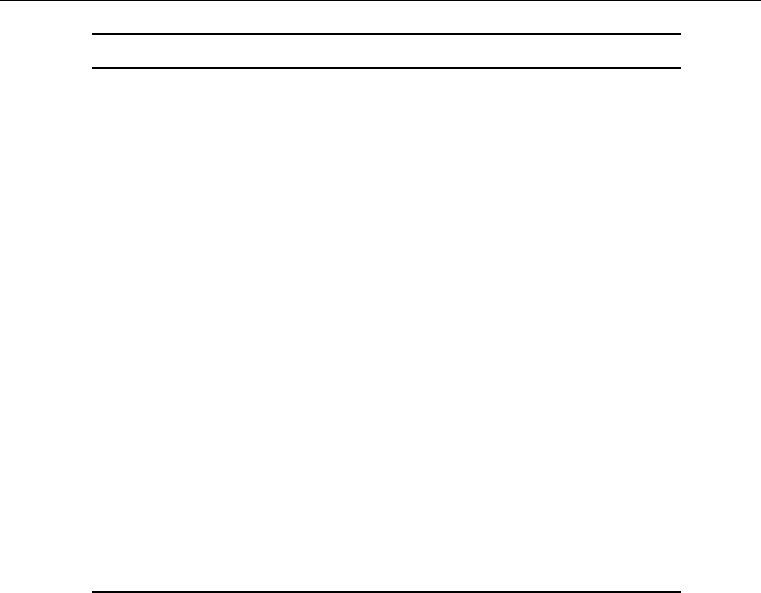
Controlling the Projector
■ ■ ■ ■ ■
■
37
Comp Switches to the computer image from Computer.
S-Video Switches to the video image from S-Video.
Video Switches to the image from Video.
Auto Optimizes the computer image.
Resize Switches between the Window display and Resizing
display.
P in P Displays a subscreen on the main display. To display
the subscreen, press the PinP button once. To hide
the subscreen, press it again.
To set the subscreen being displayed, press in the
following order :
[Menu] → [Setting] → [P in P].
The default settings are as follows;
Subscreen size:1/9 division
Main screen input source:Computer
Subscreen input source:Video
To change the subscreen position, press the Enter
button. The subscreen will move to the selected
direction.
Volume +/- Adjusts the volume.
Button Function


















