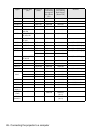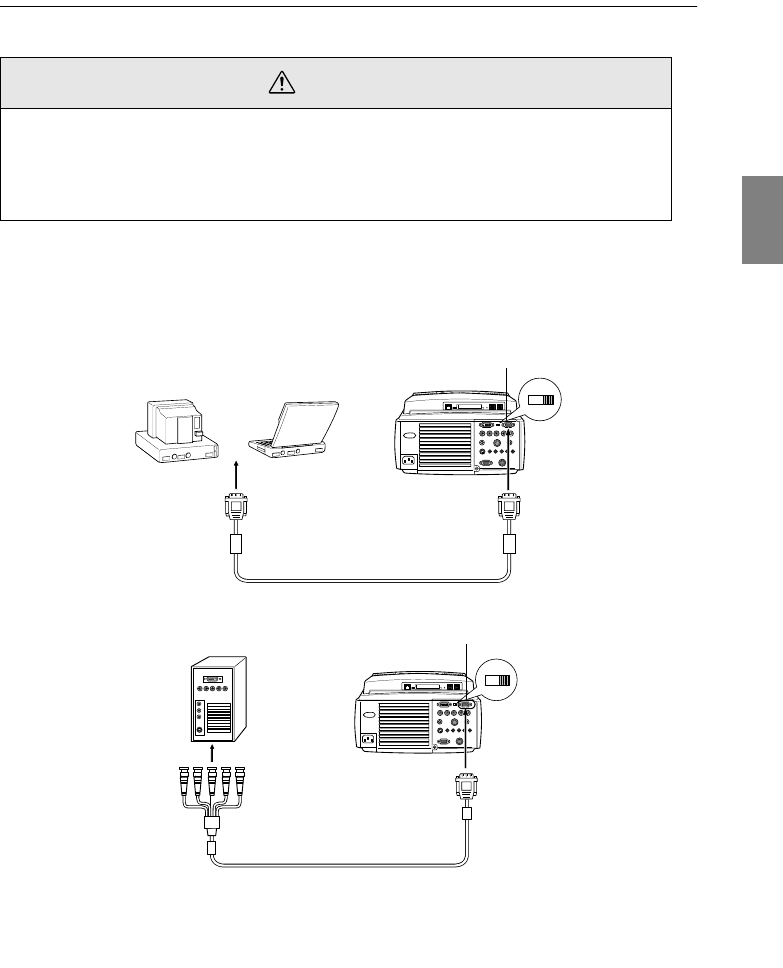
Connecting the projector to a computer - 29
In the case of the mini D-Sub 15 pin
· Connect the computer’s monitor port to the Computer #1 mini D-Sub 15 Port on the projector
with the computer cable supplied.
· Set the switch to the analog setting (right-hand side) with the tip of a ballpoint pen or other
pointed object.
● When the monitor port is the D-Sub 15 pin
● When the monitor port is the 5BNC
Caution
· Switch off the power supply to the projector and computer before attempting to make the
connection. Failure to observe this may result in damage.
· Confirm the shape of the cable connector and the shape of the port before making the con-
nection. Applying excessive force when the direction or shape of the connector and port
differ may result in defects and damage to the equipment.
Computer #1 mini D-Sub15 Port
Computer Cable
(supplied with the projector)
Monitor Port
(video port)
Computer #1 mini D-Sub15 Port
Computer Cable
(supplied with the projector)
Monitor Port
(video port)