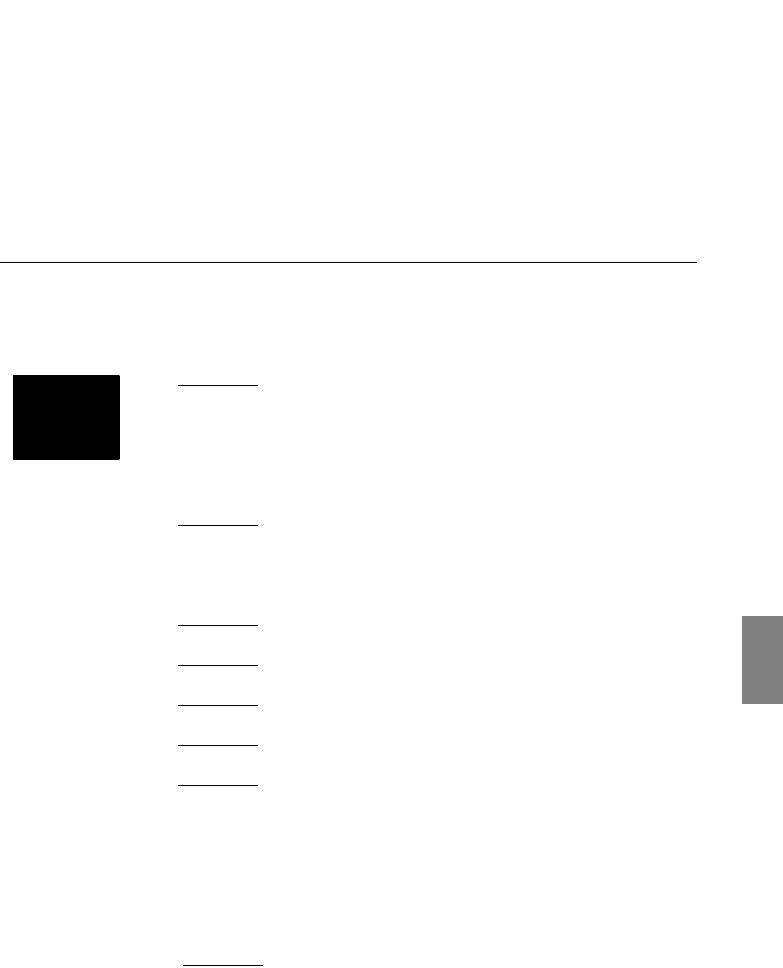
When the Indicators Provide No Help - 87
■
■■
■ When the Indicators Provide No Help
Refer to each relevant item if the following situations arise but the indicators provide no help.
· The image is not projected page 87
· No sound page 92
· The image is out of focus page 89
· The remote control won’t work page 92
· The image is distorted page 90
· The projecter will not switch off page 93
· The image color is bad page 91
· The EMP Link V will not function page 93
· The image is dark page 91
The image is not projected
● Nothing is displayed
Nothing is displayed
●
Is the Lens Cover still in place?
see page 41
●
Has the power been switched off and then on immediately?
The [Power] button will not operate after projection has been
finished (during the cooling down procedure). The [Power] button
will work again after the cooling down process Projection lamp
cooling operations: the operation indicator is illuminated in orange
has been completed.
see page 49
●
Is the Sleep Mode set at ON?
When the sleep mode has been set at [ON], the lamp will be
automatically extinguished if no operations occur and no signals are
input for a period of thirty minutes.
see page 71
●
Did you press the [Power] button?
see page 42
●
Has the brightness of the image been correctly adjusted?
see page 68
●
Is the system in the [A/V Mute] mode?
see page 55
Perform the reset procedure.
see page 72
●
Is the input image completely black?
There are cases where input images will become completely black
owing to screen savers, etc.
●
Are image signals being input?
No message will be displayed if the [Menu] - [Settings] - [No Signal
Display] parameter is set at OFF. Set this to black or blue to display
the message.
Refer to the relevant items when the message is displayed.
(see page 88
)


















