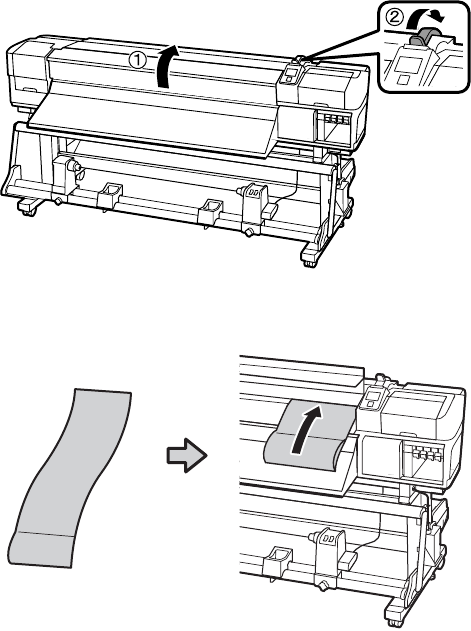
Adjusting the Media System | 23
Adjusting the Media System
After completing printer assembly and before loading media, mark the loading position on the left end of
the media using the procedure below. This ensures that the media will be fed straight and helps reduce
printing errors. The operation requires two people to perform any necessary adjustments in tandem from
the front and the back of the printer. Make sure the printer is level and on a level surface. This procedure
needs to be performed once during product installation.
1. Open the front cover and raise the media loading lever.
2. Position the rolled side of the adjustment paper at the bottom, and insert it into the printer.


















