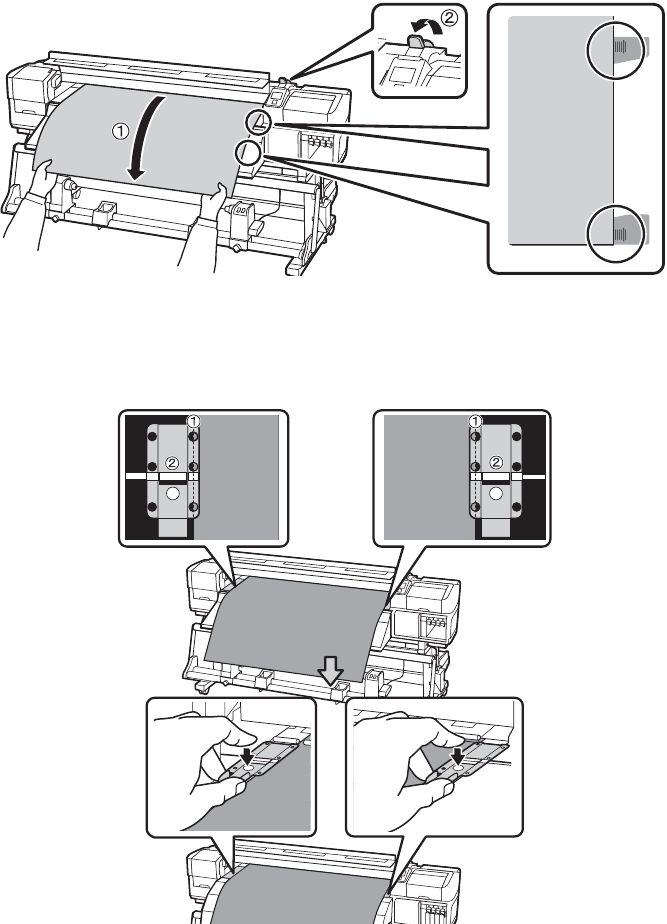
30 | Loading Media
12. Pull the media out until the right end is parallel with the scale marks on the two labels. Then lower the
media loading lever.
13. Attach the media holding plates while aligning their positions. The media holding plates should be
installed so that the sides of the media are visible through the three holes and the white line on the
media holding plates are visible through the windows.


















