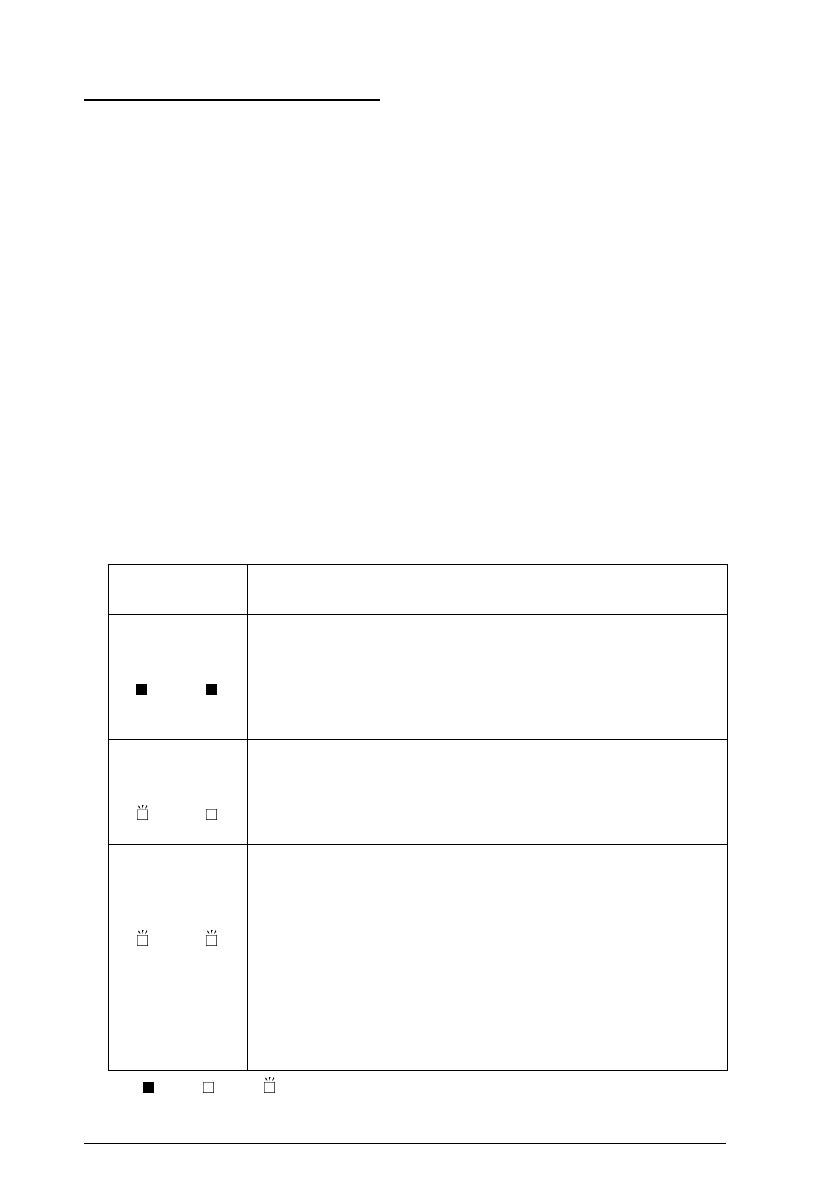
Problems and Solutions
This section divides scanner problems into three categories:
Error indicators ................page 3-4
Operating problems ........page 3-5
Quality problems .............page 3-7
See the table in “Error indicators” first, and if the information
there does not help you solve the problem, go to the category
for the type of problem you have and look for the description
that most closely matches the problem.
Error indicators
If an error occurs, the scanner stops operating and the
READY
and
ERROR
lights show the type of error.
Pattern of
lights
Problem and solution
ERROR READY
Cause: The scanner has received incorrect
commands from your scanning software.
What to do: Check your software settings and try scanning
again. The scanner returns to normal when it
receives correct commands. Resetting the
scanner has no effect.
ERROR READY
Cause: The interface setup is wrong, or the scanner is
not properly connected to the computer.
What to do: Check the interface connection. Then push
the RESET button or turn the scanner off and
back on to reset it.
ERROR READY
Cause: The transportation screw has not been removed.
Or, one or more fluorescent lamps need to be
replaced.
Or, the scanner is broken.
What to do: Check that the transportation screw has been
removed; then push the RESET button. If the
scanner still does not operate properly, try
turning the scanner off and then back on. If
the scanner still does not operate properly, or
if this error occurs repeatedly, consult your
dealer.
= on, = off, = flashing
L
GT-5500 Rev.C
A5 size Chapter 3
July-18-96 Pass 0, DR
3-4
Maintenance and Troubleshooting


















