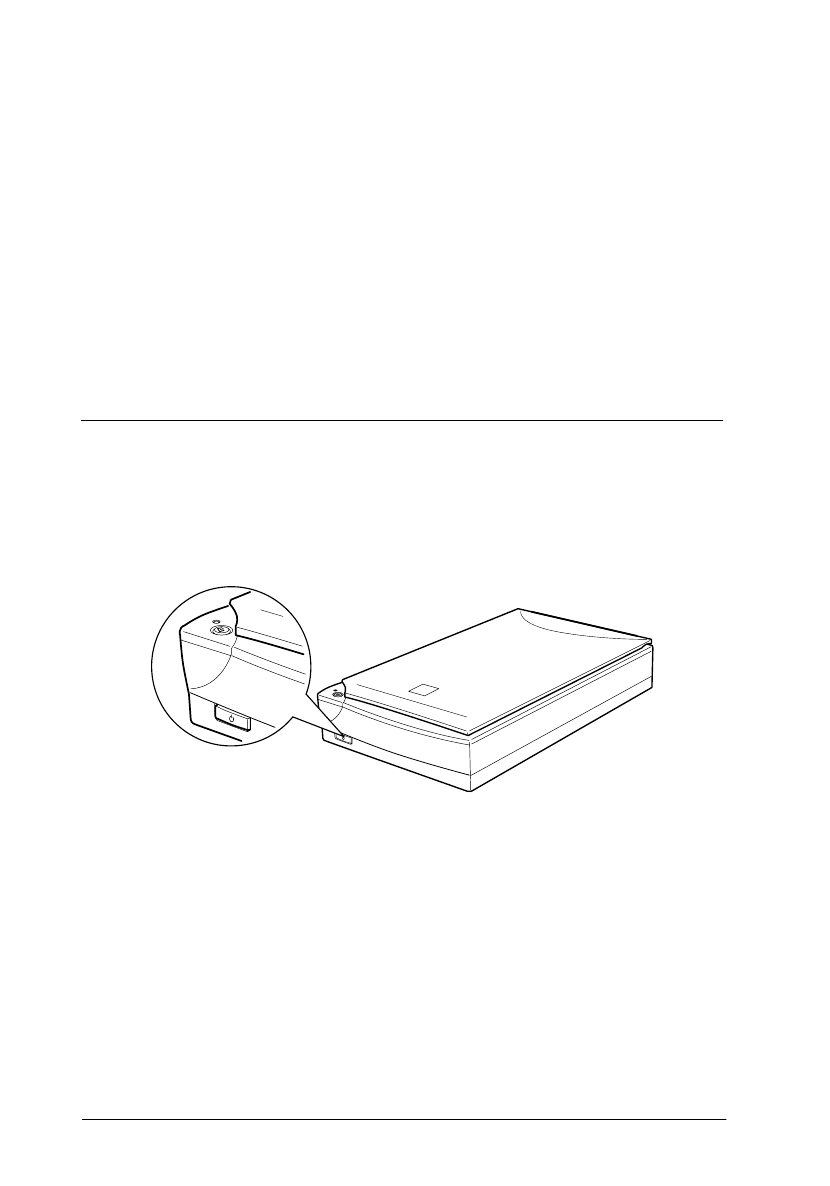
2-2
Using Your Scanner
Paprika-U
Rev. C
A5 size CHAP2.FM
10/28/98 Pass 0
L
Proof Sign-off:
M. Fujimori _______
<leadername> _______
<editorname> _______
This chapter shows you how the scanner operates. The basic
procedure for scanning is as follows:
1. Turn on the scanner. (Keep in mind the 'Power-on sequence'
on page 1-17.)
2. Place the document you want to scan on the document table.
(This is described in detail on page 2-4.)
3. Run the scanner software and scan. (See your scanner
software manual for details on scanning.)
Lights and Buttons
The scanner has one indicator light and two buttons.


















