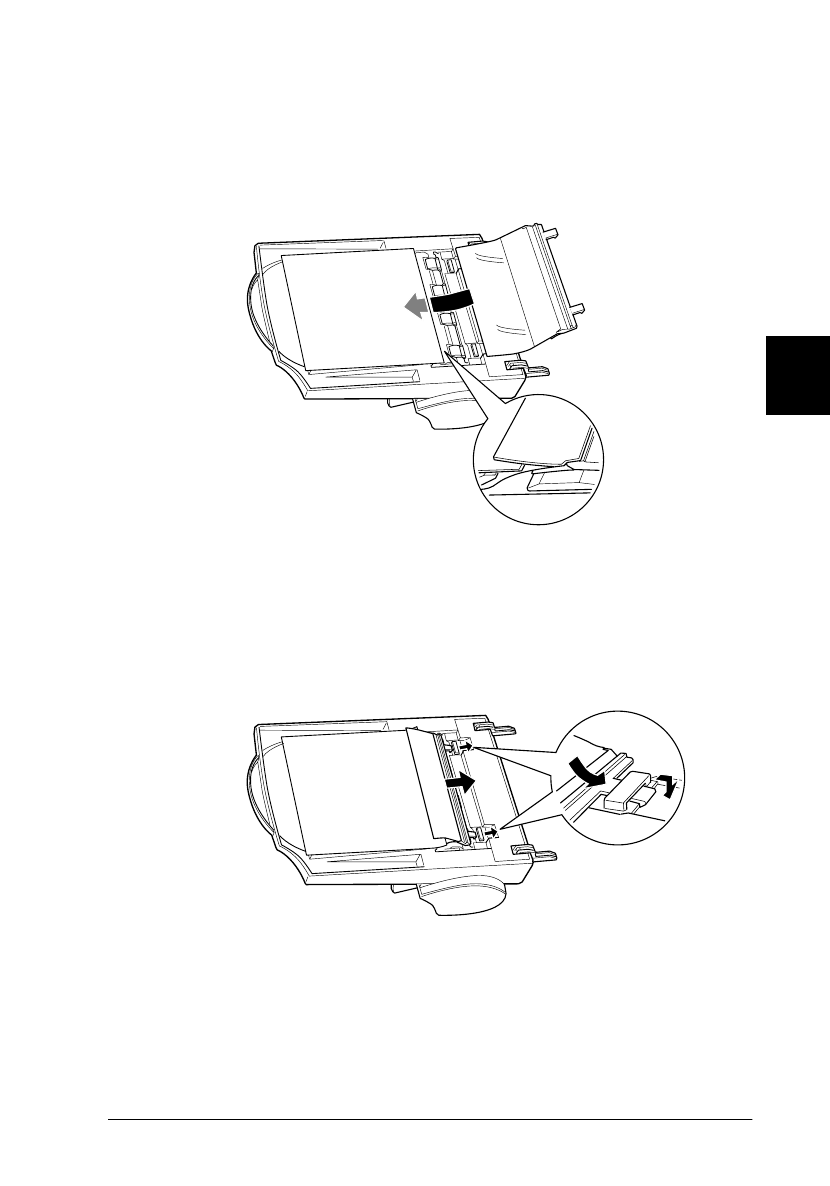
4
Maintenance and Troubleshooting
4-7
Paprika-U
Rev. C
A5 size CHAP4.FM
10/28/98 Pass 0
R
Proof Sign-off:
<tantoname> _______
<leadername> _______
<editorname> _______
Attaching the paper path guide
1. Insert the transparent plastic sheet of the paper path guide
into the paper path of the Automatic Document Feeder.
2. Insert the hooks into the rectangular through holes in the rear
direction of the Automatic Document Feeder. Make sure that
the hooks clip into place.


















