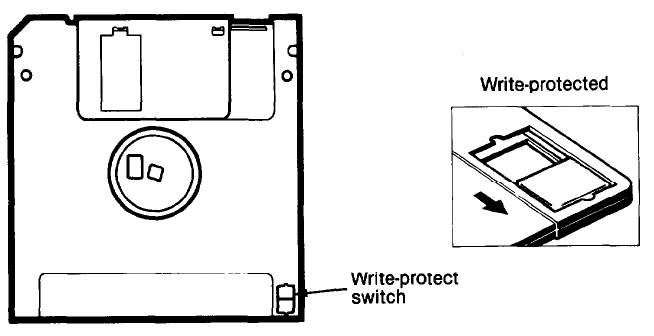
Figure 2-5. Write-protect
switch
To unwrite-protect a 3½” diskette, move the switch up toward the center
of the diskette so the hole is covered.
Making backup copies
It is a good idea to make copies of all your important data and program
diskettes. With program diskettes, or the system master diskette supplied
with your Equity I+, you should use backup copies, and keep the originals in
a safe place-away from your working disks. Copy your data disks regularly
(preferably daily), and keep them apart from the originals.
Your MS-DOS manual describes how to make a backup of your
MS-DOS system disk. To make regular backups of other MS-DOS disks, use
the DU (Disk Utility) program or the DISKCOPY command.
“Using a hard disk drive,”
below, gives more information on how to
back up hard disks.
Using a single floppy disk drive
Some Equity I+ systems have only one floppy disk drive. For the com-
puter to function correctly, it needs to know how many floppy disk drives it
has. DIP switches 1-7 and 1-8 tell the computer how many disk drives it has.
If your computer has only one drive, set both switches on. If it has two floppy
disk drives, set switch 1-7 off and switch 1-8 on.
2-9


















