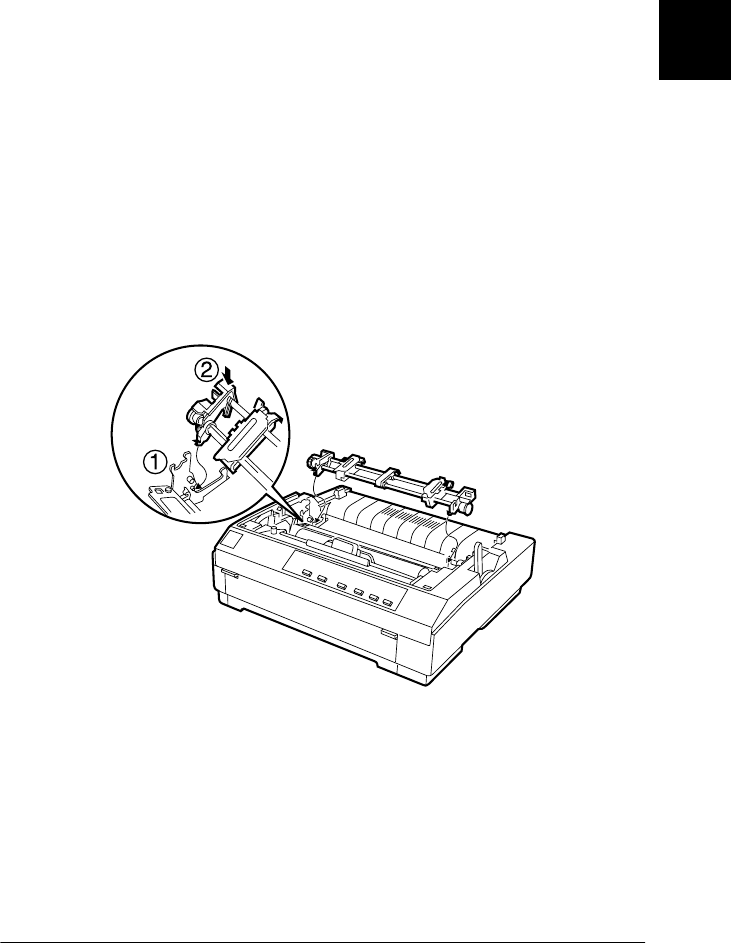
2
Printing on Continuous Paper
2-13
Reinstalling the tractor in the push position
If a tractor is installed in the pull position, you need to remove it
and install the paper tension unit as described on “Removing the
pull tractor” on page 2-24 before using the push tractor.
To reinstall the tractor in the push position, follow these steps:
1. Make sure the printer is turned off.
2. Remove the paper guide by holding both edges and lifting it
up.
3. Hook the tractor's hooks on the pins inside the printer and
press down both ends of the tractor to make sure that it is
firmly seated.
You are now ready to load continuous paper onto the push
tractor. To remove the tractor, see “Removing the push tractor”
on page 2-12.


















