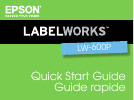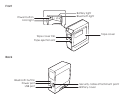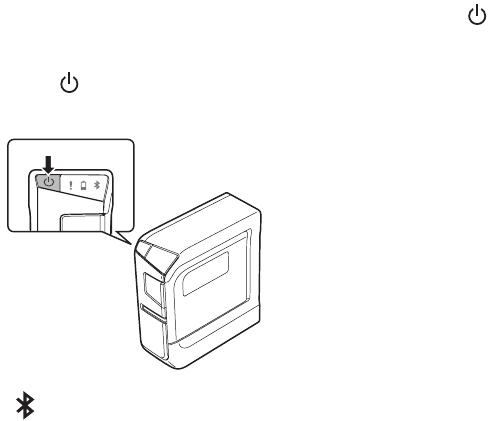
Installing Software | 7
Turning the printer on or off
Make sure the AC adapter is connected or
batteries are installed.
■ Press the button to turn on the
printer.
The light turns on.
Note: The Bluetooth® light flashes at
different intervals depending on the
Bluetooth status; see “Status lights” on
page 22.
■ When you are finished using the printer,
press the button to turn it off.
Note: The printer turns off automatically if it
is not used within 8 hours on AC power or 20
minutes on battery power.
Installing Software
Installing software on Windows® or
Mac
Download the software from:
epson.com/support/lw600p
You can also download the Label Editor Lite
software for Mac OS X from the Apple App
Store.
Make sure you have the USB cable that came
with the printer. Do not connect the printer
before installing the software.