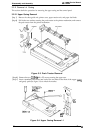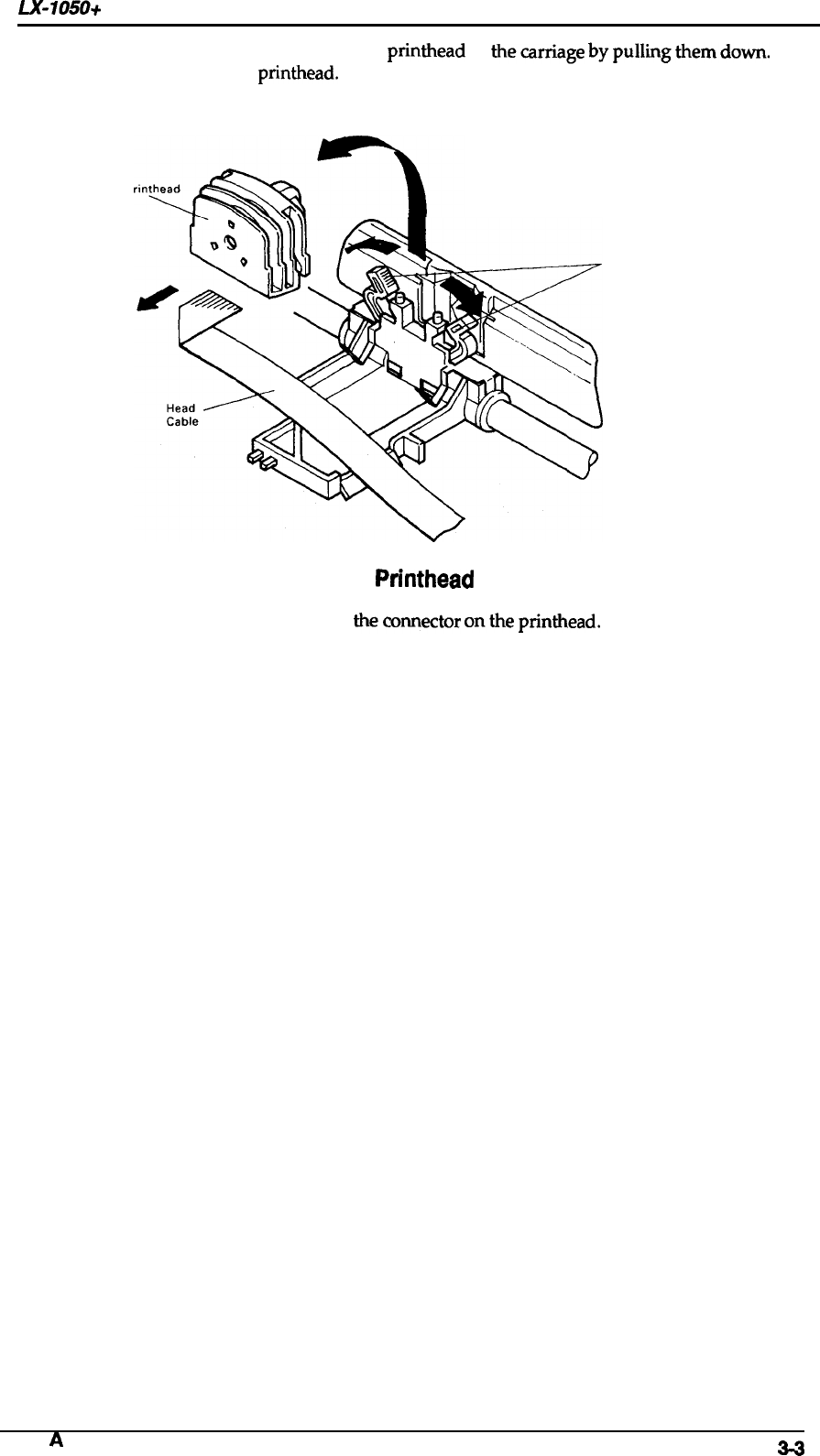
LX-105O+
Service Manual
Disassembly and Assembly
[Step
3]
Unlock the two levers securing the
printhead
to
thecarnage
bypulhngthemdown. Then
lift and remove the
printhead.
P
Levers
Figure 3-2.
Printhead
Removal
[Step
4]
Disconnect the head cable from
theconnector
ontheprinthead.
Rev.
A
3-3