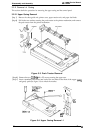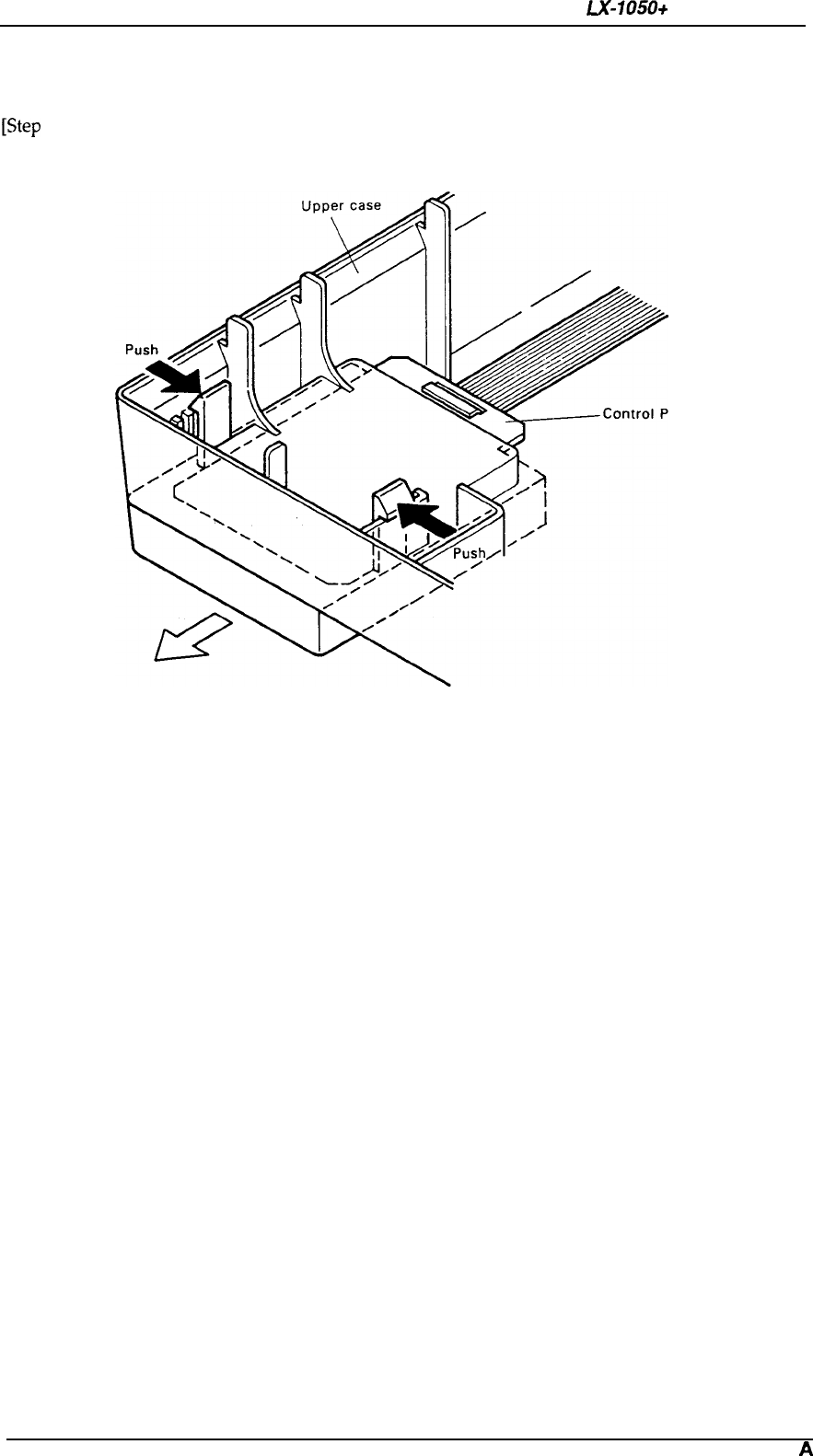
Disassembly and Assembly
LX-105O+
Service Manual
3.2.2.2
Control Panel Removal
[Step 1] Remove the upper casing (as described in the previous section).
[step
2]
Turn the upper casing over, push in the two notches on the casing that are securing the
control panel to it, and remove the control panel.
anel
Figure 3-7. Control Panel Removal
3-6
Rev. A