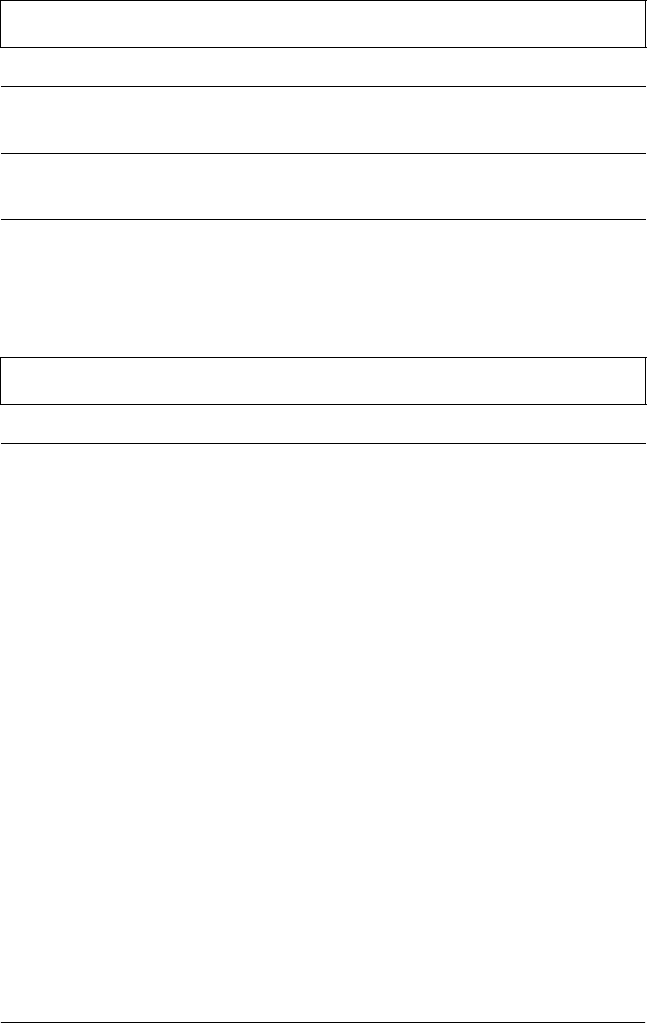
98 Troubleshooting
The paper feed is crooked.
Cause What to do
The paper may be old or
creased.
Use only new, clean sheets of paper.
There may be too much paper
in the stacker.
Remove some sheets.
You may not be using the right
type of paper for the cut-sheet
feeder. For example, your
paper may be too heavy or too
light.
Make sure your paper meets the
requirements of your printer and
cut-sheet feeder. See “Paper” on page
112 for information on the paper
specifications.
One page of printing has spread to two pages.
Cause What to do
Your application software
settings may be incorrect.
Check that the page-length setting and
lines-per-page setting in your
application software are correct.


















