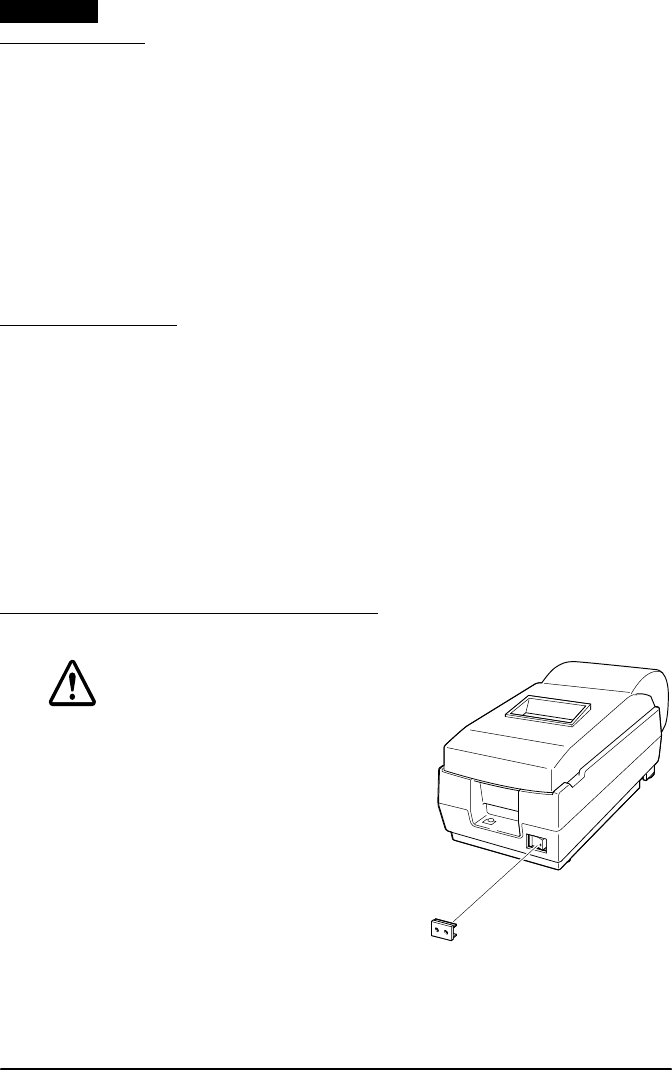
4 TM-U210 Series User’s Manual
English
Unpacking
The following items may be included with the printer, depending
on the specifications of your model. If any item is damaged, contact
your dealer.
❏
Printer
❑
Paper roll
❏
Power switch cover
❑
Ribbon cassette
❏
Journal take up spool
❑
AC adapter
❏
Hexagonal lock screws (2 pcs)
(only for the serial interface)
Control Panel
FEED button
This button feeds paper.
ERROR LED
This indicates an error.
POWER LED
The
POWER
light is on when the printer is on.
PAPER OUT LED
On indicates a paper near end or out. Flashing indicates standby.
Using the Power Switch Cover
WARNING:
If an accident occurs with the power
switch cover attached, unplug the power
cord immediately. Continued use may
cause fire or shock.
The enclosed power switch cover
ensures that the power switch is not
pressed accidentally. To use this cover,
install it as shown in illustration
1
.
1


















